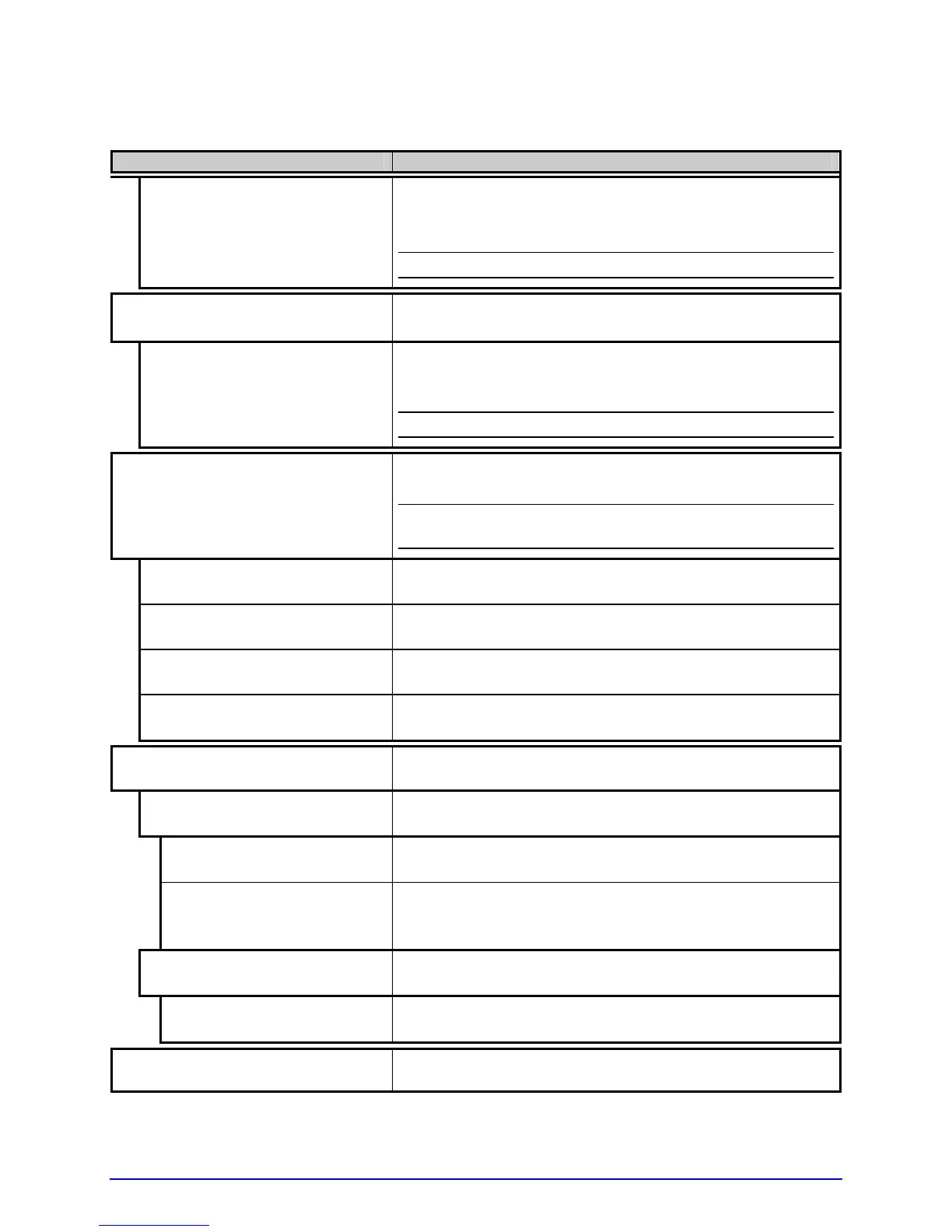A-Class 51
System Settings (continued)
Menu Item Details
XXX (XXX – XXX DOTS)
Is the printed number of dots per inch (or mm)
thereby reducing the width of the produced format;
see Appendix B.
;
No adjustment occurs at the default setting.
ROW EMULATION
Allows the row dot count to be adjusted, where:
XXX (XXX – XXX DOTS) Is the printed number of dots per inch (or mm)
thereby reducing or enlarging the length of the
produced format; see Appendix B.
;
No adjustment occurs at the default setting.
SOP EMULATION
Allows SOP functions with backward compatibility
when printing legacy model label formats, where:
;
Two labels will automatically feed to establish the
selected position.
DISABLED
Uses the A-Class print position.
110 (PRODPLUS)
Emulates the Prodigy Plus
®
print position.
220 (ALLEGRO)
Emulates the Allegro
®
print position.
250 (PRODIGY)
Emulates the Prodigy
™
print position.
BACK AFTER PRINT
Determines media repositioning, where:
MODE
Determines initiation, where:
DISABLED
Moves media only when the next label is ready to
print, minimizing edge curling.
ENABLED
Movement occurs according to BACKUP DELAY
timing after a cut, cleared sensor, or SOP to
allow fastest throughput.
BACKUP DELAY (1/50s)
Determines timing, where:
000 (0 – 255)
Is the specified lapse (in fiftieths of a second) between
new format processing and label retraction.
FONT EMULATION
Allows font substitution, where: