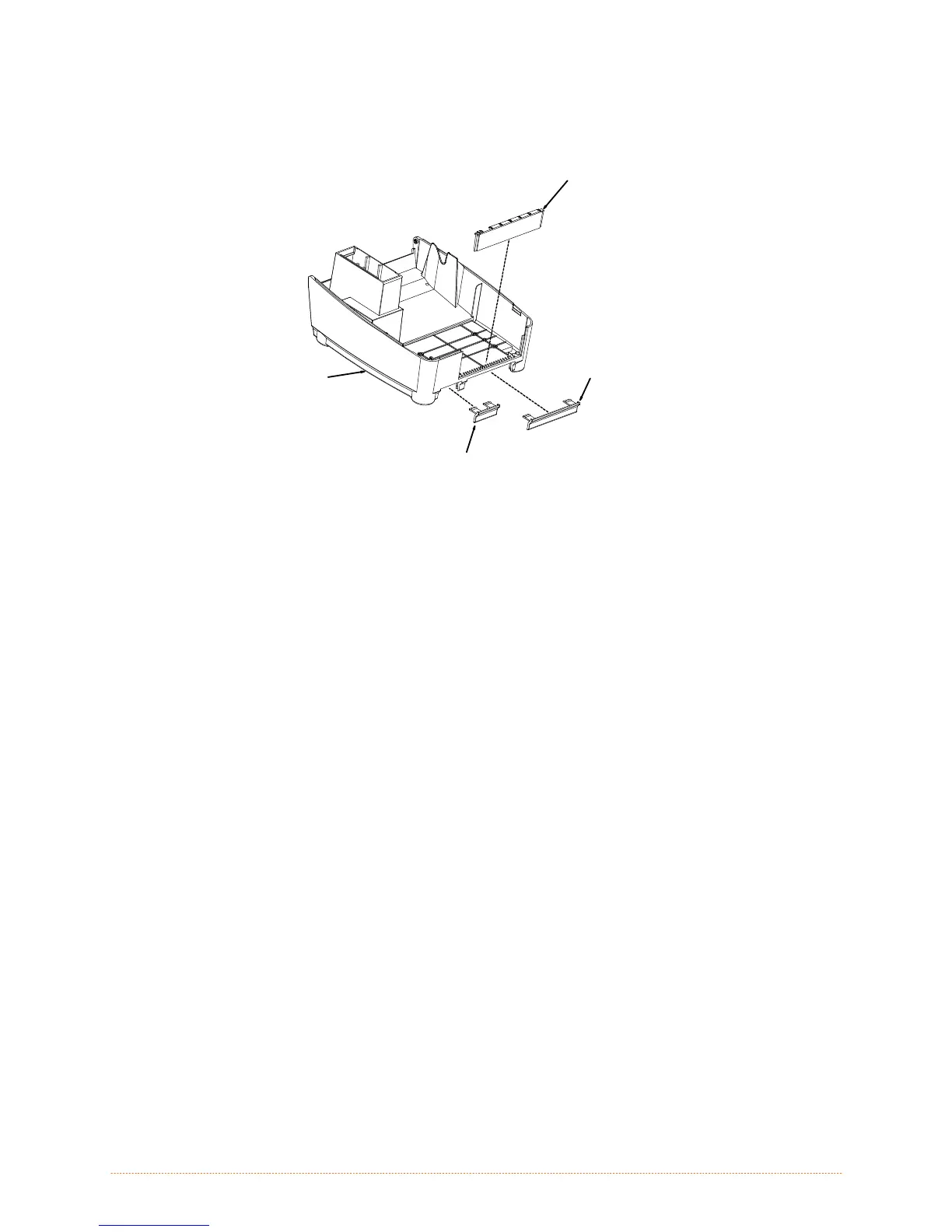Removal and Replacement
4-12
6. Remove the Fascia, Cutter Option Slot Cover, and Memory Option Slot Cover.
Bottom
Enclosure
Fascia
Memory Option
Slot Cover
Cutter Option
Slot Cover
Replacement:
1. Reinstall the Print Mechanism; see Section 4.4.
2. Reinstall the Electronics Tray; see Section 4.3.
3. Reinstall the Control Panel Assembly; see Section 4.7.
4. Reinstall the Fascia, Cutter Option Slot Cover, and Memory Option Slot Cover.
5. Reinstall the Cover; see Section 4.1.
