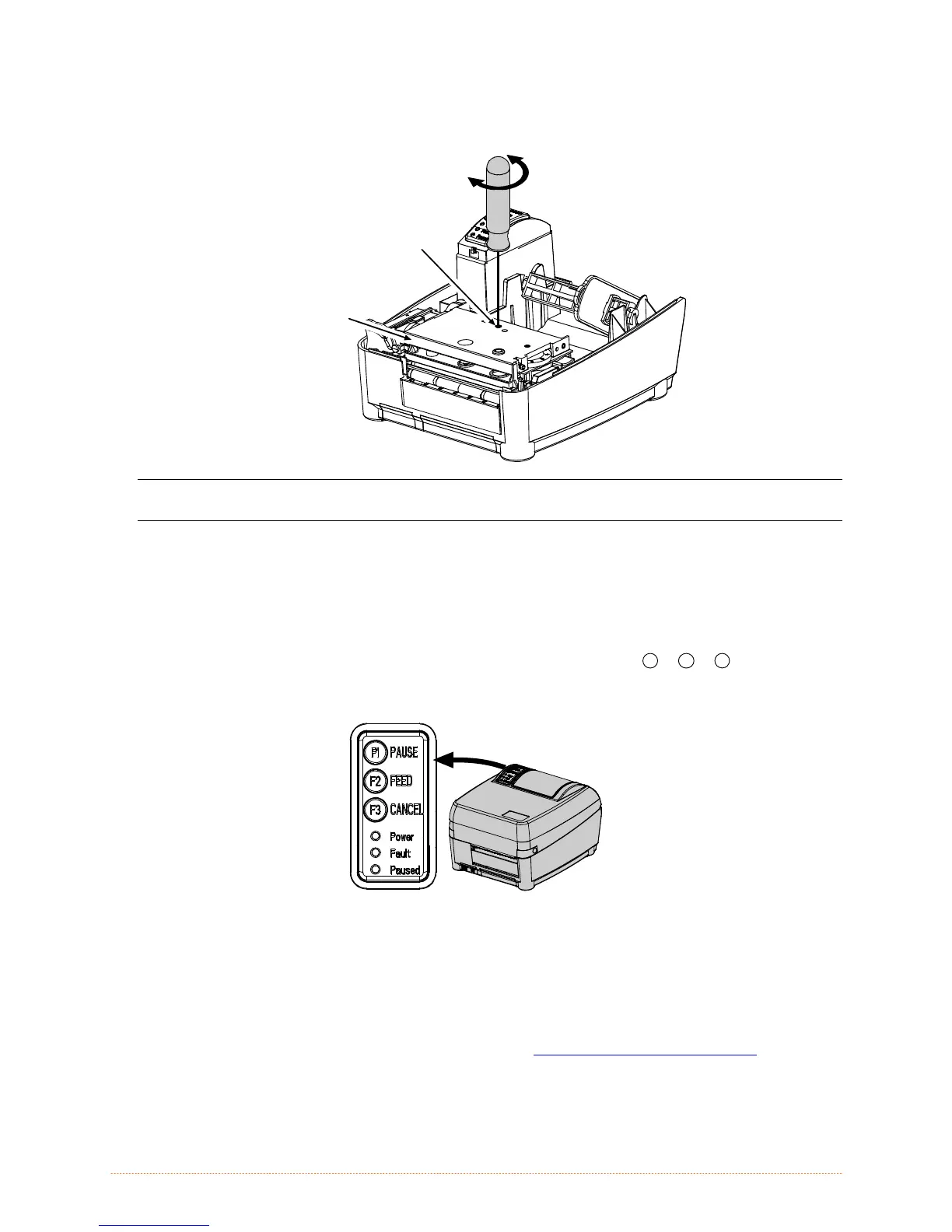Maintenance and Adjustments
2-8
2. While the labels print, turn the Printhead Adjustment Screw until optimum print quality is
obtained.
Printhead
Adjust
ment
Screw
Printhead
Assembly
;
Note: Never over-tighten the Printhead Adjustment Screw; damage can result. Also, if thermal
transfer equipped, use the opening in the Ribbon Handler Assembly to access the screw.
2.5 Resetting the Printer
To return the printer to factory default settings proceed as follows:
Turn ON the printer, and then while all 3 lights are ON, press and hold the
F1
+
F2
+
F3
Buttons until
all lights turn OFF.
2.6 Downloading Firmware and Fonts
The firmware application and fonts are stored in Flash memory. These files can be updated as newer
version become available, as follows:
1. Identify the new version for the model of the printer at http://www.datamax-oneil.com
then
download that file onto your computer’s hard drive.
2. Connect the printer to the host and then, using the DOS copy command, enter:
