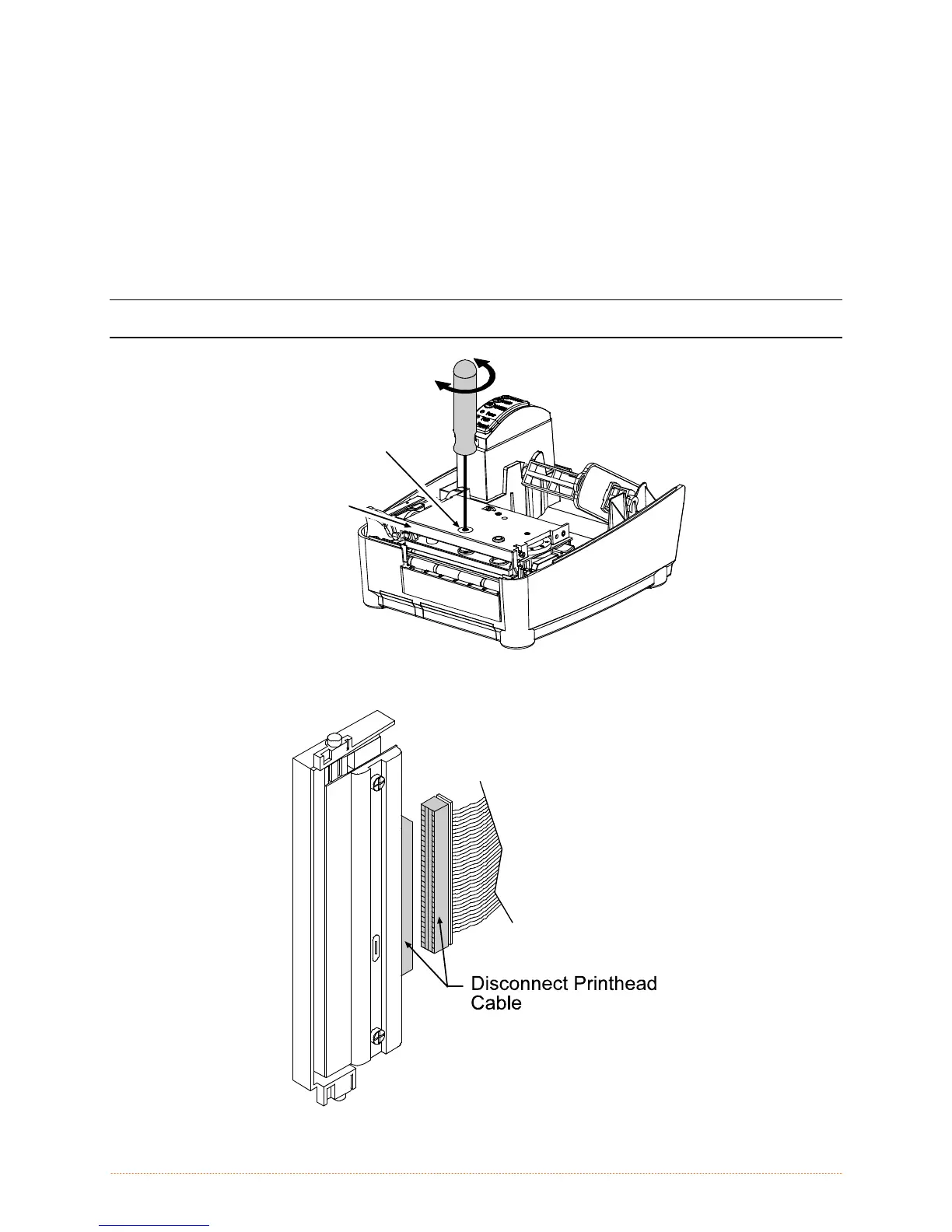Removal and Replacement
4-2
4.2 Printhead
Removal:
1. Turn OFF and unplug the printer.
2. Completely loosen the Printhead Screw then carefully raise the Printhead Assembly and remove
the Printhead.
;
Note: If equipped with the Thermal Transfer option, it is not necessary to remove the Ribbon
Handler Assembly, as an opening in the assembly is provided for access.
P
rinthead
Screw
Printhead
Assembly
3. Carefully disconnect the Printhead Cable from the Printhead.
