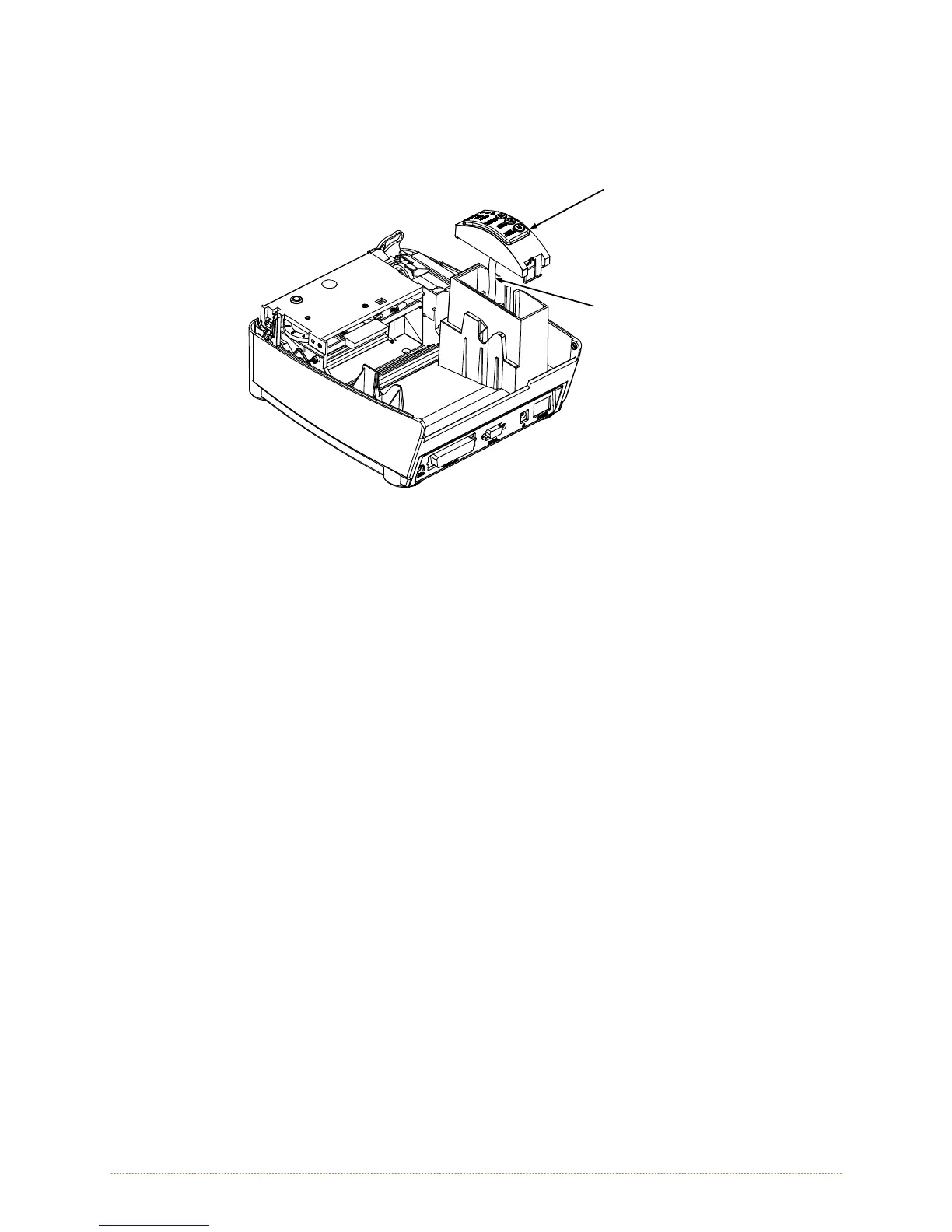Removal and Replacement
4-11
5. Remove the Control Panel Cable from the Control Panel Assembly.
Control Panel
Assembly
Cable
Replacement:
1. Connect the Control Panel Cable to the Control Panel Assembly.
2. Insert the front of the Control Panel Assembly into the Bottom Enclosure and push down until the
Locking Tab snaps into place.
3. Reconnect any removed option to the Option Port.
4. Reinstall the Media Supply Hanger into the Bottom Enclosure.
4.8 Bottom Enclosure
Removal:
1. Turn OFF and unplug the printer.
2. Remove the Cover; see Section 4.1.
3. Remove the Control Panel Assembly; see Section 4.7.
4. Remove the Electronics Tray; see Section 4.3.
5. Remove the Print Mechanism; see Section 4.4.
