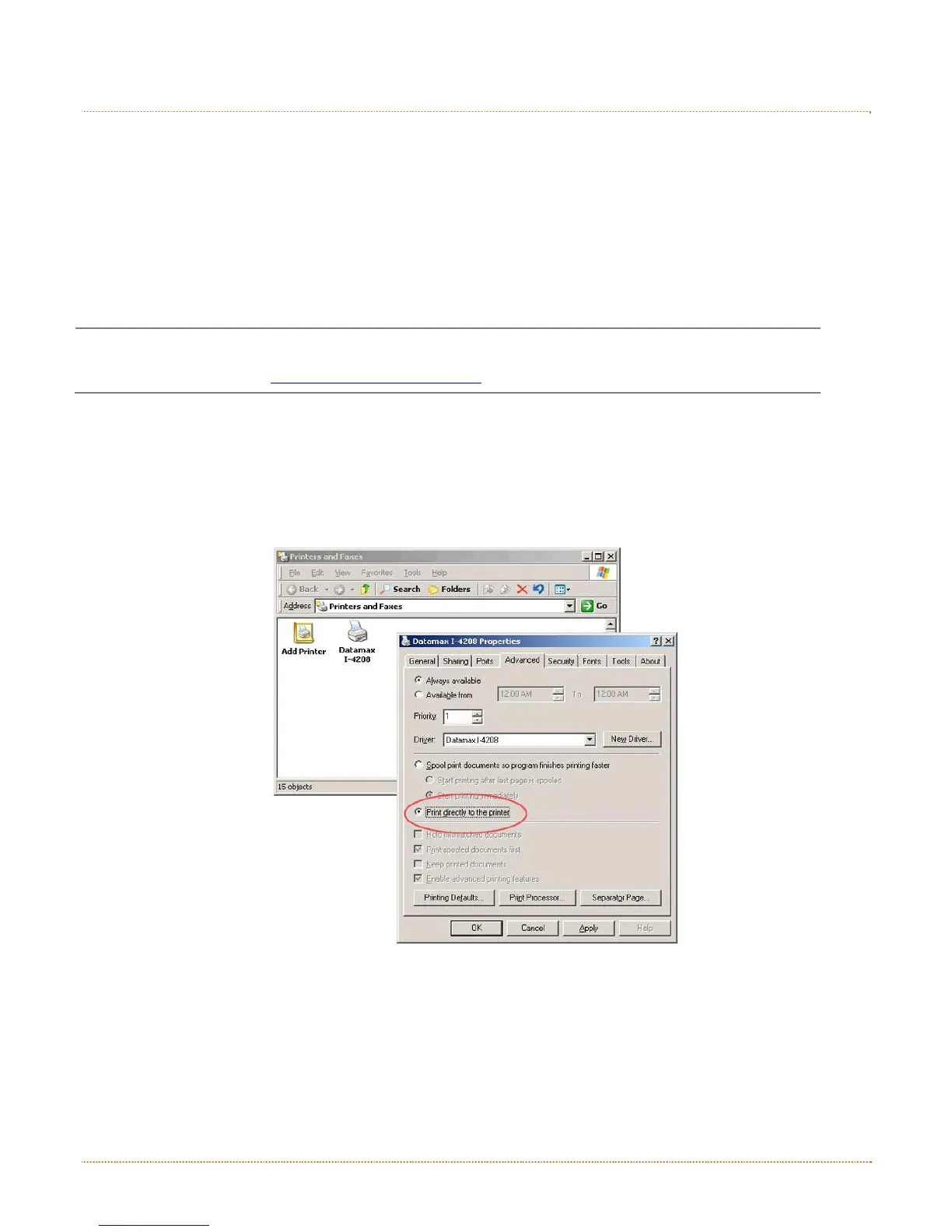18 Chapter 3 – Printer Operation
3
3
3
.
.
.
5
5
5
P
P
P
r
r
r
i
i
i
n
n
n
t
t
t
e
e
e
r
r
r
C
C
C
o
o
o
n
n
n
f
f
f
i
i
i
g
g
g
u
u
u
r
r
r
a
a
a
t
t
t
i
i
i
o
o
o
n
n
n
U
U
U
t
t
t
i
i
i
l
l
l
i
i
i
t
t
t
y
y
y
(
(
(
D
D
D
M
M
M
X
X
X
C
C
C
o
o
o
n
n
n
f
f
f
i
i
i
g
g
g
)
)
)
DMXConfig (located on the Accessories CD-ROM) is a Windows-based configuration utility that allows the
user to make changes to the existing printer setup via a direct connection to the host computer’s serial,
USB, or parallel ports.
DMXConfig Features:
Allows Real-Time Control/Query of Printer Configuration
Define and Save Optimal Configurations for Applications
Saved Configurations can be Shared with other Printers and Sent via Email
Download Files, Formats and Fonts
Query Memory Modules
Be sure to use the DMXConfig utility located on the Accessories CD-ROM that is included with your
printer. Older versions might not operate correctly with some printers. For the latest version please
visit our web site at http://www.datamax-oneil.com
A new feature of DMXConfig allows the use of Datamax-O’Neil Windows Driver for bidirectional
communications and configuration. Before this feature can be used, a small setting change must be made to
the printer driver’s properties.
Right-click on the printer driver icon and select Properties. Click on the Advanced Tab and select "Print directly
to the printer", then click OK.