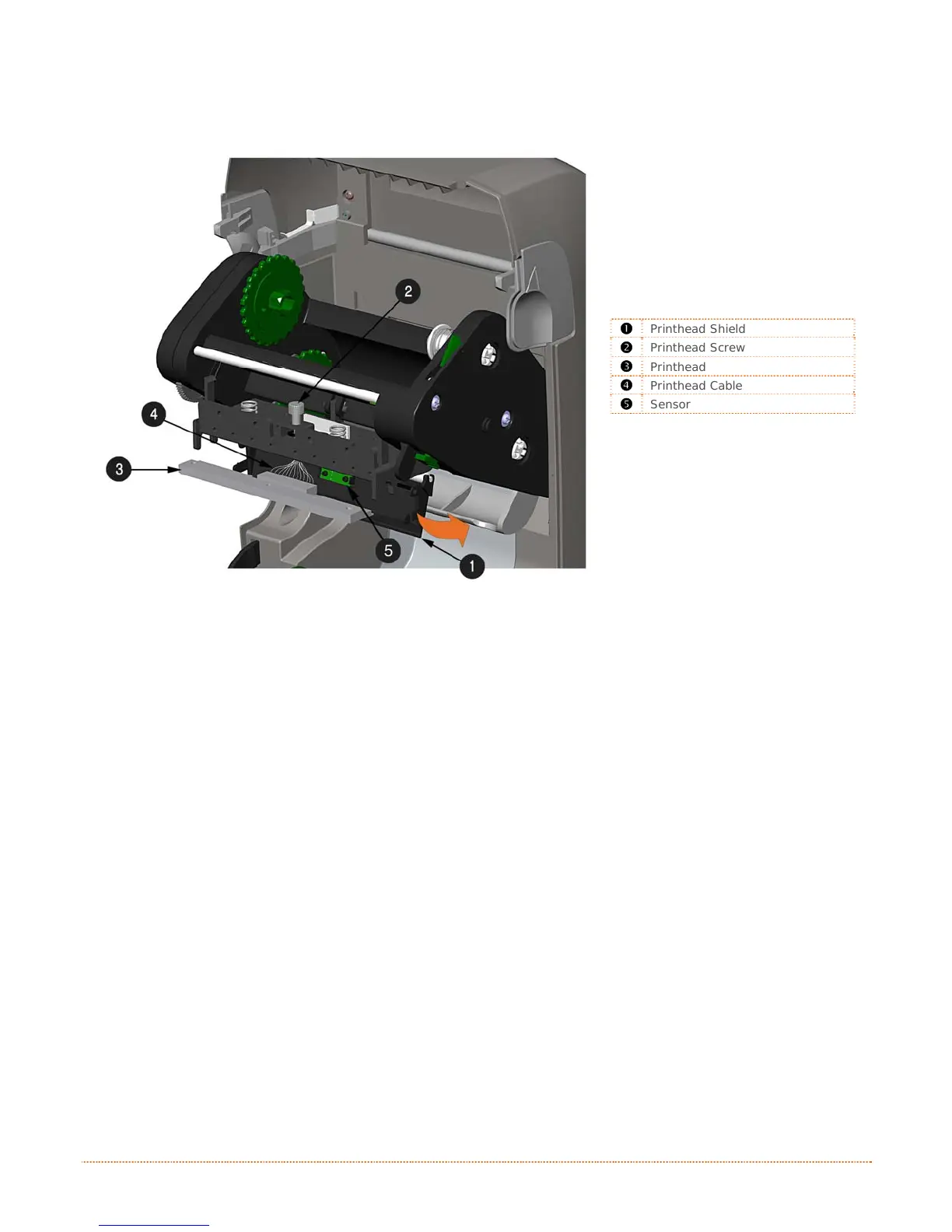Chapter 4 – Maintenance and Adjustments 33
5) Loosen the Printhead Screw and allow the Printhead to fall free.
6) Remove the Printhead Cable.
312
Printhead Shield
Printhead Screw
Printhead
Printhead Cable
Sensor
Installation:
1) Carefully connect the Printhead Cable to the new Printhead.
2) Position the Printhead in the Printhead Carrier and tighten the Printhead Screw.
3) Ensure the Sensor properly seated and rotate the Printhead Shield upward until it snaps into
place.
4) Rotate the Printhead Carrier upward until it snaps into place.