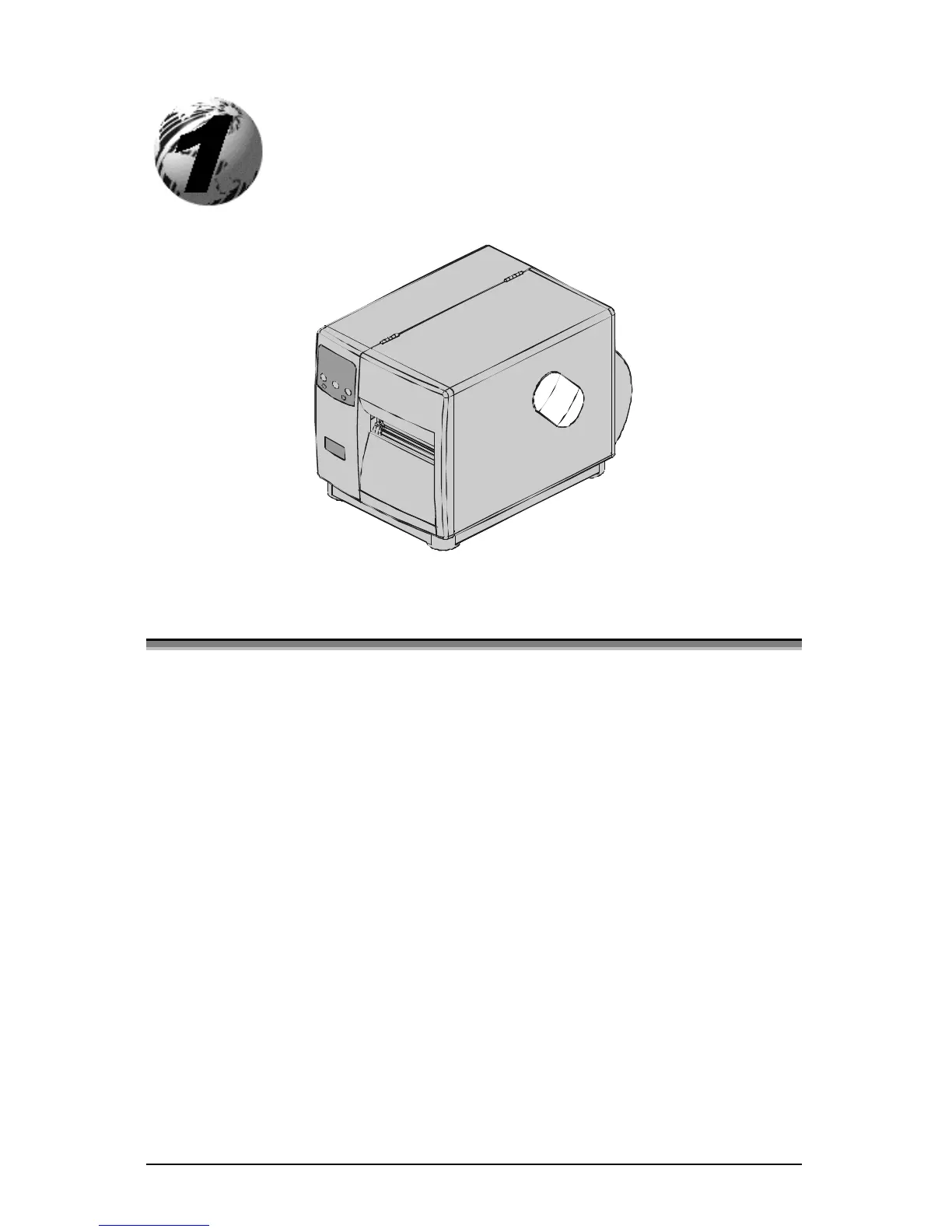I-Class 1
Printer Overview
1.0 About the Printer
Congratulations on your purchase of an I-Class printer. The I-Class family,
hereafter referred to as ‘the printer’, blends the rugged durability of die-cast
construction with state-of-the-art electronics and user-friendly features to
redefine the standard in industrial thermal printers.
This manual provides all the information necessary for everyday printer
operation. To begin printing labels, refer to the instructions provided with the
label-creation software you have chosen. If you wish to write custom label
programs, a copy of the I & W Class Programmer’s Manual is included on the
enclosed Datamax Accessories CD; otherwise, a copy may be downloaded from
our web site at http//www.datamaxcorp.com.
The printer’s model number is located on the Serial Tag on the back of the unit.
Each model offers many standard and optional features, as detailed in the
following subsections.