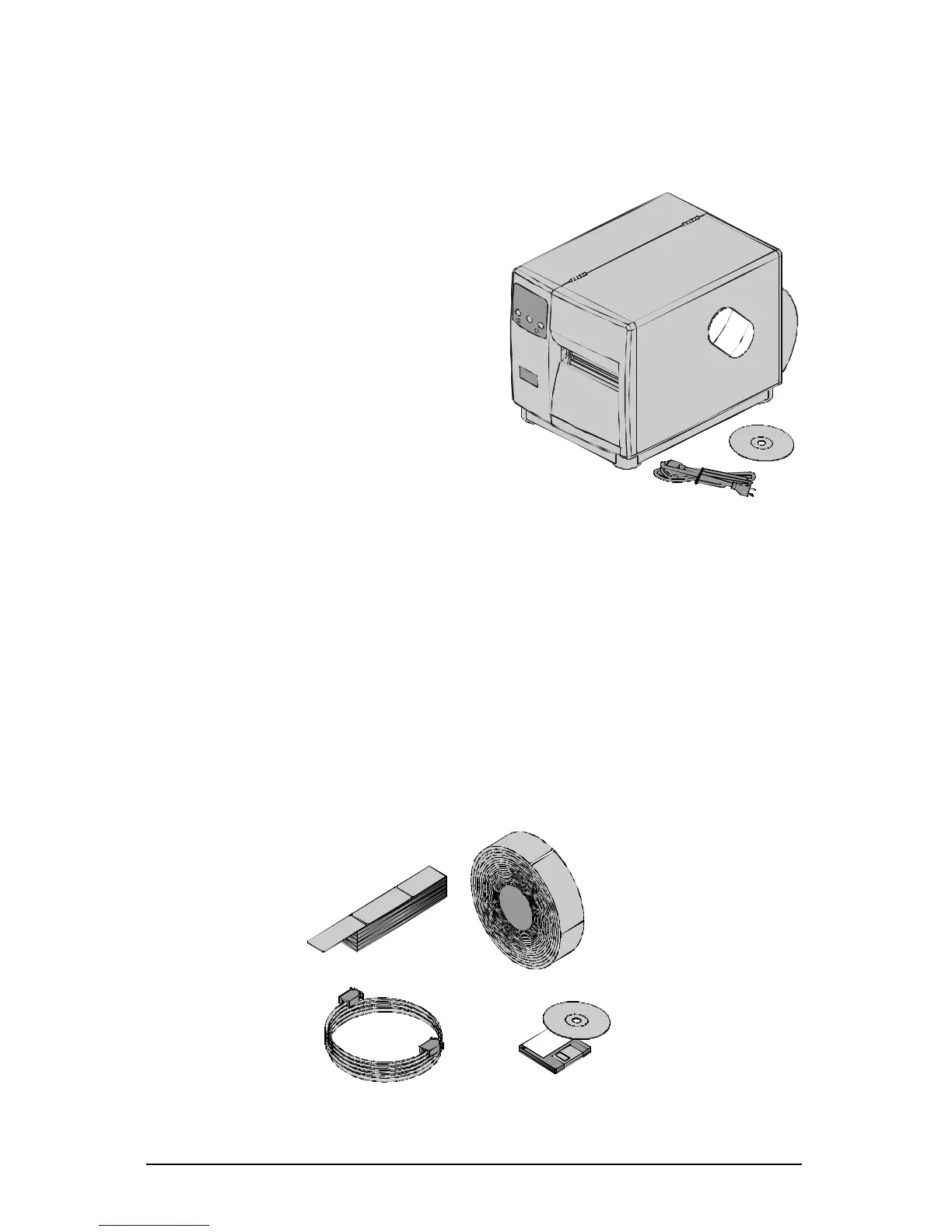10 I-Class
2.0.1 Inspection
After removing the printer from the packaging material, check the contents of
the package. In addition to this manual, the following items should be included:
¾ Printer
¾ Power Cord
¾ Accessories CD
¾ Any special or additionally
purchased items.
2.0.2 Additional Requirements
The following items are necessary to produce labels. Contact your dealer or a
customer support representative for advice on which media and software may
best suit your needs.
¾ A serial or parallel interface cable; see Section 3.0.1
¾ Applicable media; see Section 2.1 for suggestions and Section 7.1 for
requirements.
¾ Applicable software