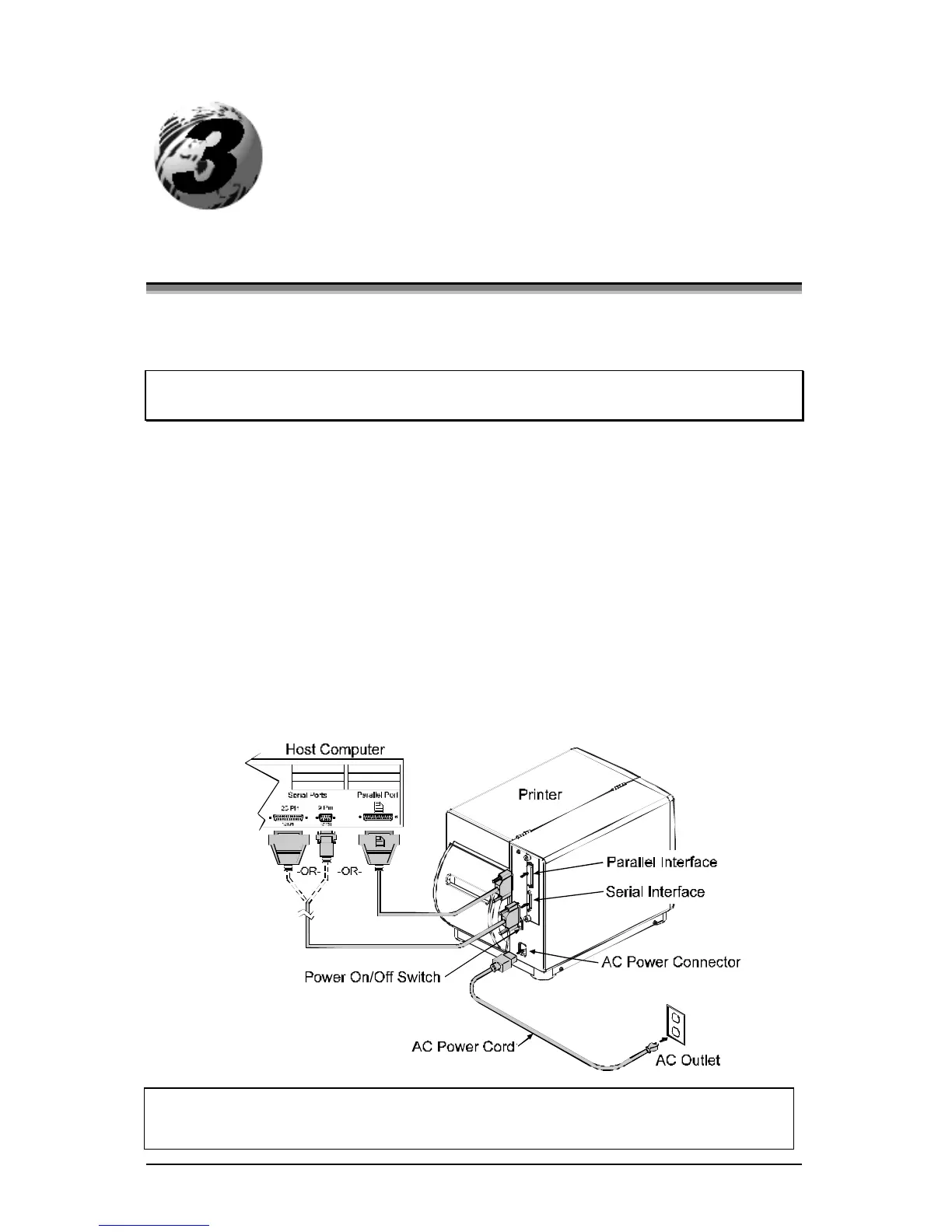I-Class 13
Setting Up the Printer
3.0 Installation
This section explains how to connect the printer, and load it with media and
ribbon.
;
Note: When connecting the AC Power Cord or interface cables to the printer,
ensure the Power On/Off Switch is in the ‘Off’ position.
n Place the printer on a firm, level surface.
o Turn ‘Off’ the Host Computer and ensure that the Power Switch on the
Printer is in the ‘Off’ position.
p Depending upon your interfacing requirements, connect the appropriate
interface cable between Host Computer and Printer; see Section 3.0.1.
q Connect the AC Power Cord to the receptacle on the back of the Printer,
and then plug the AC Power Cord into a properly grounded outlet. (The
power supply automatically detects and then adjusts to the applied line
voltage; see Section 7.0 for the acceptable voltage ranges.)
If connecting the printer to a network or USB port, refer to the additional
documentation supplied with that option.