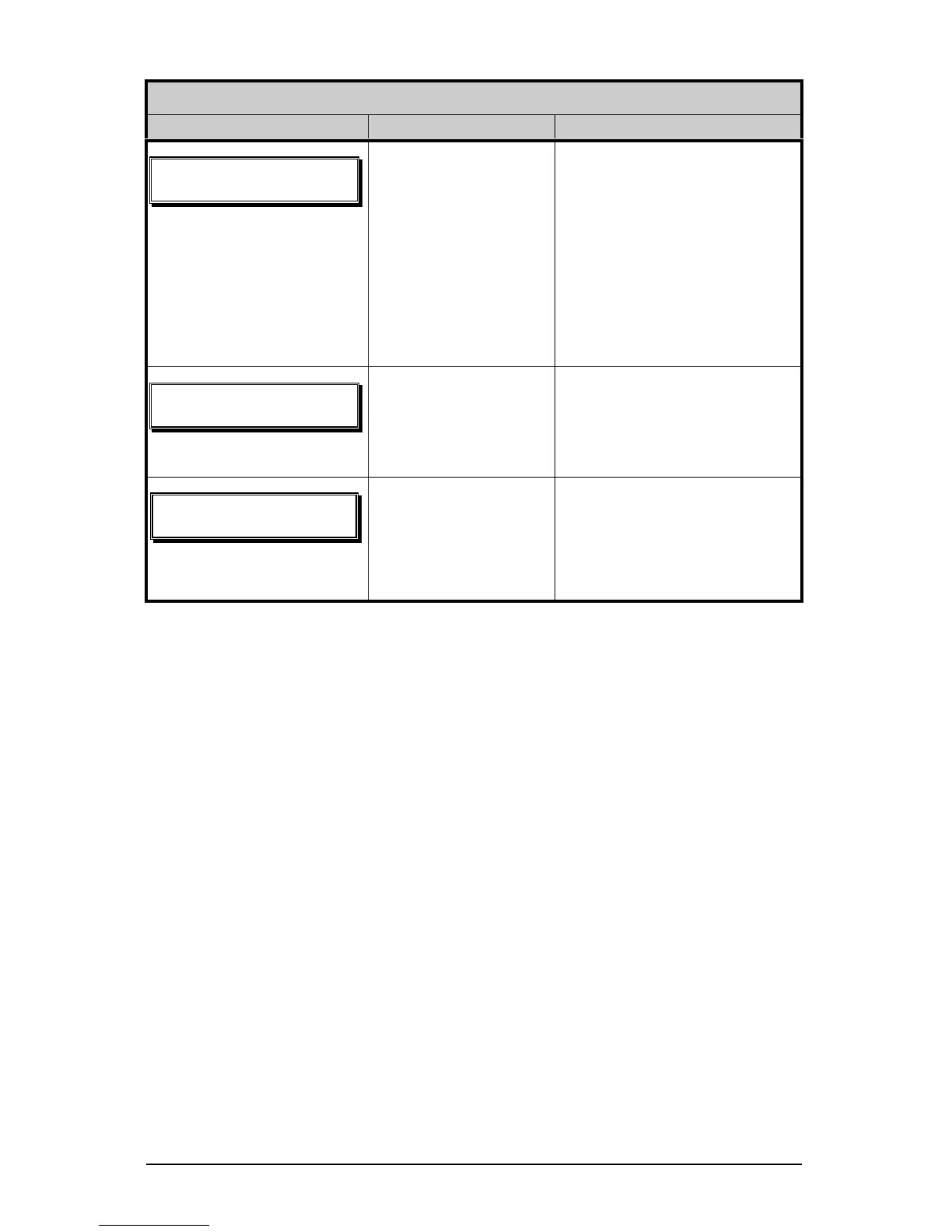100 I-Class
Printer Warning Messages
Displayed Message Description Action(s)
MPX!WPMUBHF
The printer has
detected a low
operating voltage.
Possible low or fluctuating
line voltage level. Try
moving the printer to
another outlet. When more
than 50% black is being
printed, try reducing the
Heat Value or the size of the
black image. If the condition
persists, call for service.
SUD!SBN!GBJMVSF
The printer was
unable to save
settings in permanent
memor y.
Possible faulty Main PCB.
If the condition persists, call
for service.
UFNQFSBUVSF!QBVTF
A high printhead
temperature has been
detected.
No action required. Printing
will resume after the
printhead cools.