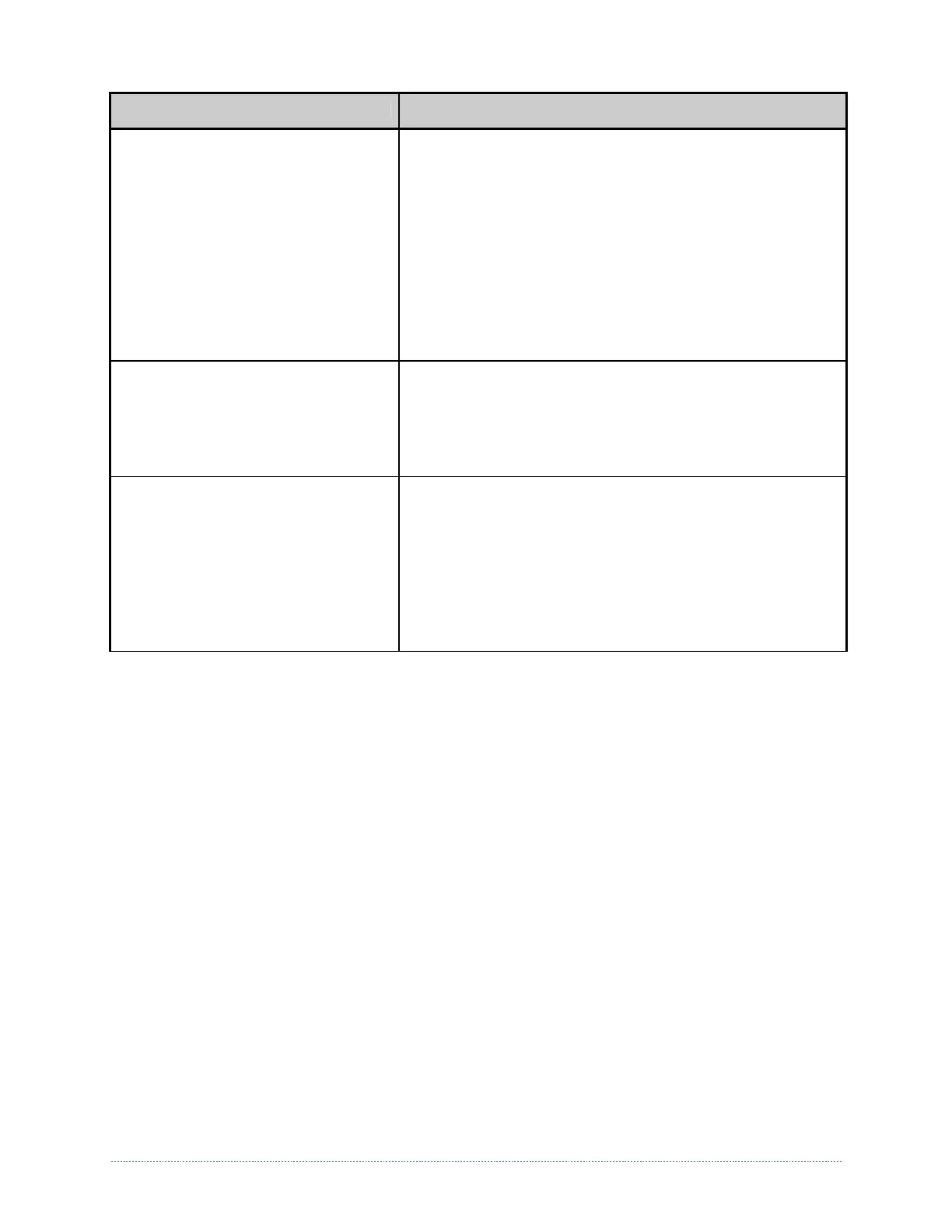Chapter 6 – Troubleshooting 60
If experiencing this problem…
Try this solution…
Missing information in the printed
label:
• Check the label format for character placement outside the
dimensions of the label; all row/column values must allow
enough space for the height/length of the characters and
bar codes to be printed within the format size.
• The available memory may have been exceeded by the
memory requirement of the label format. Try reducing the
memory allocated to either the internal module or
scaleable font caches (non-display printers, see Section
3.4; display-equipped printers, see Section 4.5.)
• If using serial communications, ensure that the interface
cable meets the requirements found in Section 2.1.
Missing print on left or right side of
the label:
Information may be formatted outside the label dimensions.
Check your software program label size. For display-
equipped printers also check the values in the menu for Print
Control / Column Offset and Print Control / Custom
Adjustments / Column Offset; see Section 4.5.
No power (all indicator lights are
‘Off”):
• Verify that the AC power cord connection has been made
at both the outlet and the printer; also, ensure the power
switch is ‘On’.
• Verify that the AC outlet is functioning, or try moving the
printer to another AC circuit.
• The AC cord may be damaged; replace it.
• The line fuse may be blown; call for service.
