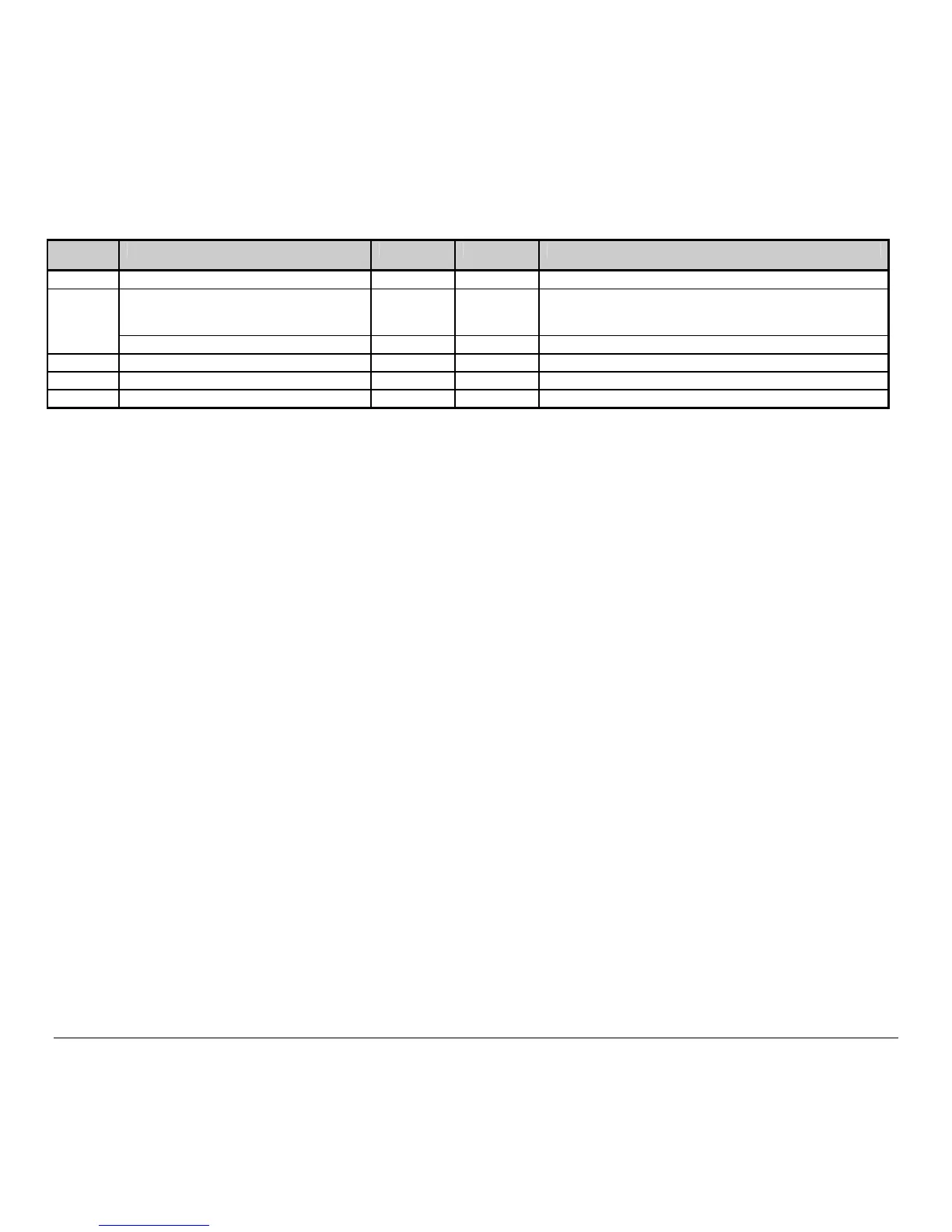108 M-Class
Continued…
Barcode
ID
Type Length Check-sum Valid ASCII Characters, decimal value representation
*WJ Code 128 Auto Varies Yes Alphanumeric
Reduced Space Symbology (RSS); (RSS-
14, Truncated, Stacked, Stacked Omni-
directional, and Limited)
13 Yes 0 through 9 *W1k
RSS Expanded
Varies Yes Subset of ISO646 including Alphanumeric
W1T TCIF Linked Barcode 3 of 9 (TLC39) Varies No Alphanumeric
W1z MicroPDF417 Varies Yes All 8-bit values
W1Z MicroPDF417 with Byte Count Specified Yes All 8-bit values
* Not available on non-display printers