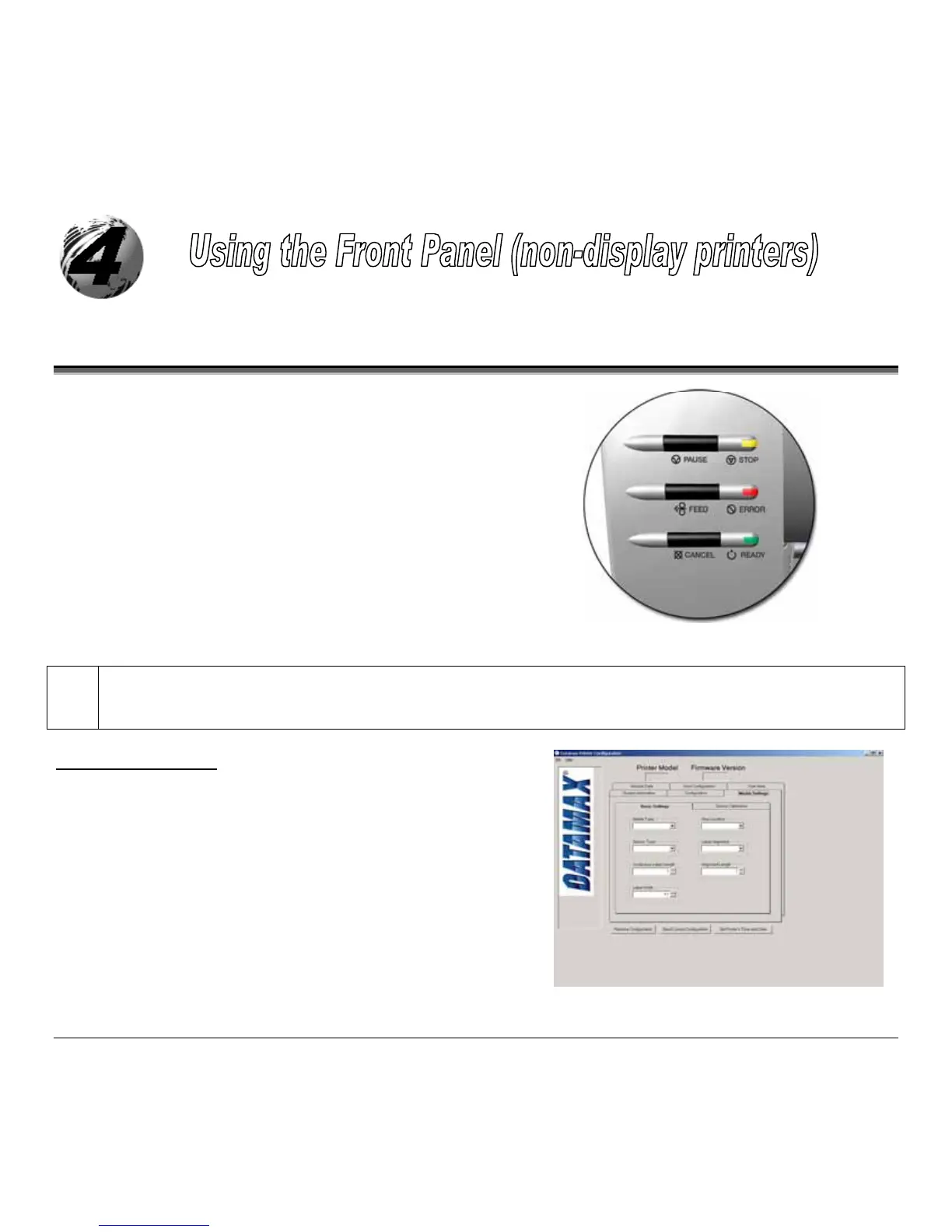M-Class 17
4.0 Introduction
The Front Panel consists of three indicator lights and three function
buttons. The functions of these lights and controls are listed in the
following sections.
4.01 DMXConfig
DMXConfig (located on the M-class CD-ROM) is a windows based configuration utility that can simplify the
printer setup process. This application allows the user to make changes to the existing printer setup without using
the front panel buttons. Visit our website at www.datamaxcorp.com/software/m-class/ for the latest releases.
DMXConfig Features:
Simplify Printer Setup Process
Allows Real-Time Control/Query of Printer Configuration
Define and Save Optimal Configurations for Applications i.e.
Ribbon / Label Stock Combinations
Saved Configurations can be Shared with other Printers and
Sent via Email
Download Files, Formats and Fonts
Query Memory Modules
(sample screenshot)