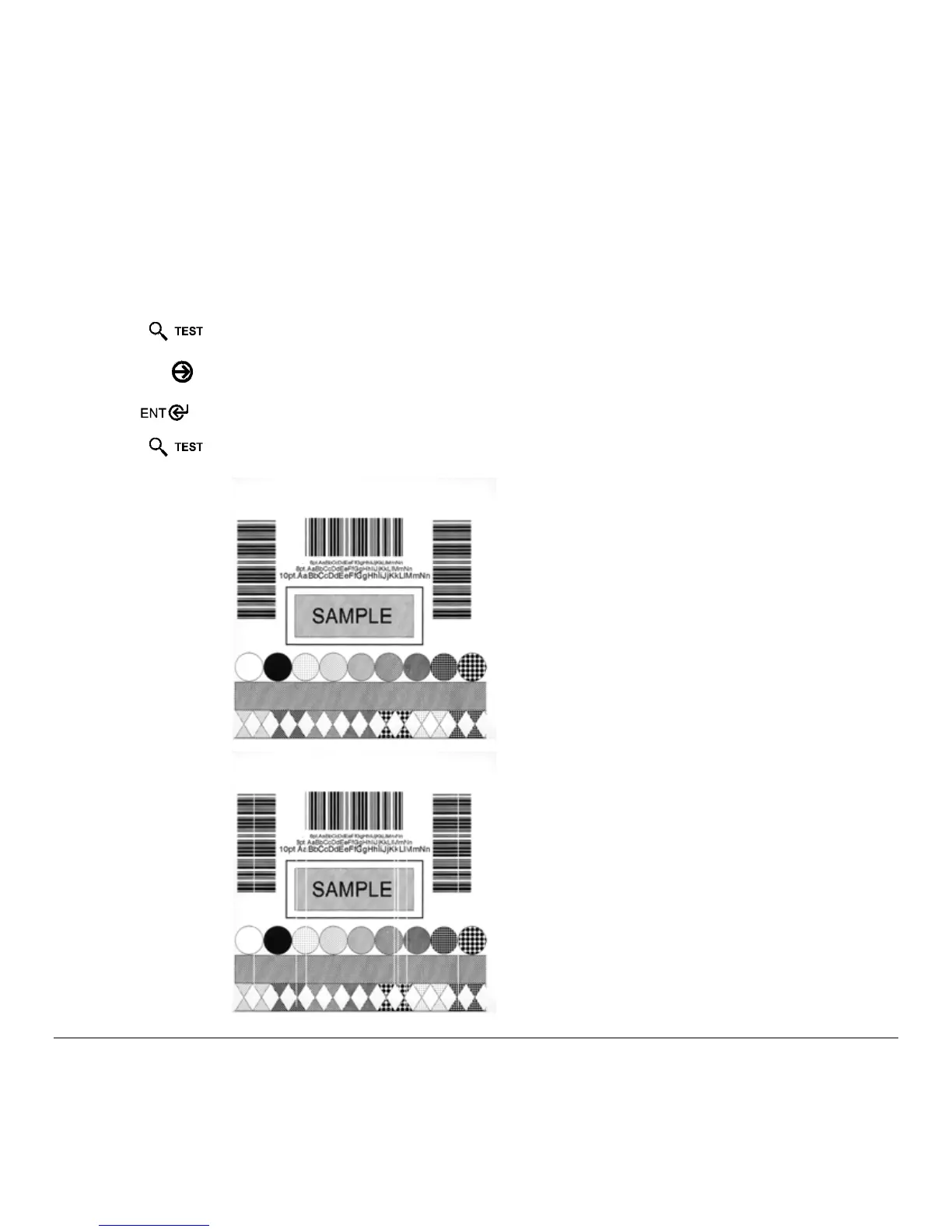64 M-Class
5.3.1 Print Quality Label
The Print Quality Label provides an indication of overall print quality at a pre-selected heat and speed setting. This format
consists of compliant bar codes in fence and ladder orientations, assorted font sizes, and graphic fill patterns. These can be
used to ensure conformance, as well as aesthetics. To print a Print Quality Label:
Press the
Key.
Use the
FWD
Key to scroll to ‘Print Quality Label’.
Use the Key to select a quantity; see Section 5.0.3.
Press the Key to start printing.
Good Print Quality Label:
Even pattern consistency
indicates correct printhead
operation.
Faulty Print Quality Label:
Streaks indicate a dirty or
faulty printhead. See Section
6.1 for cleaning instructions.
