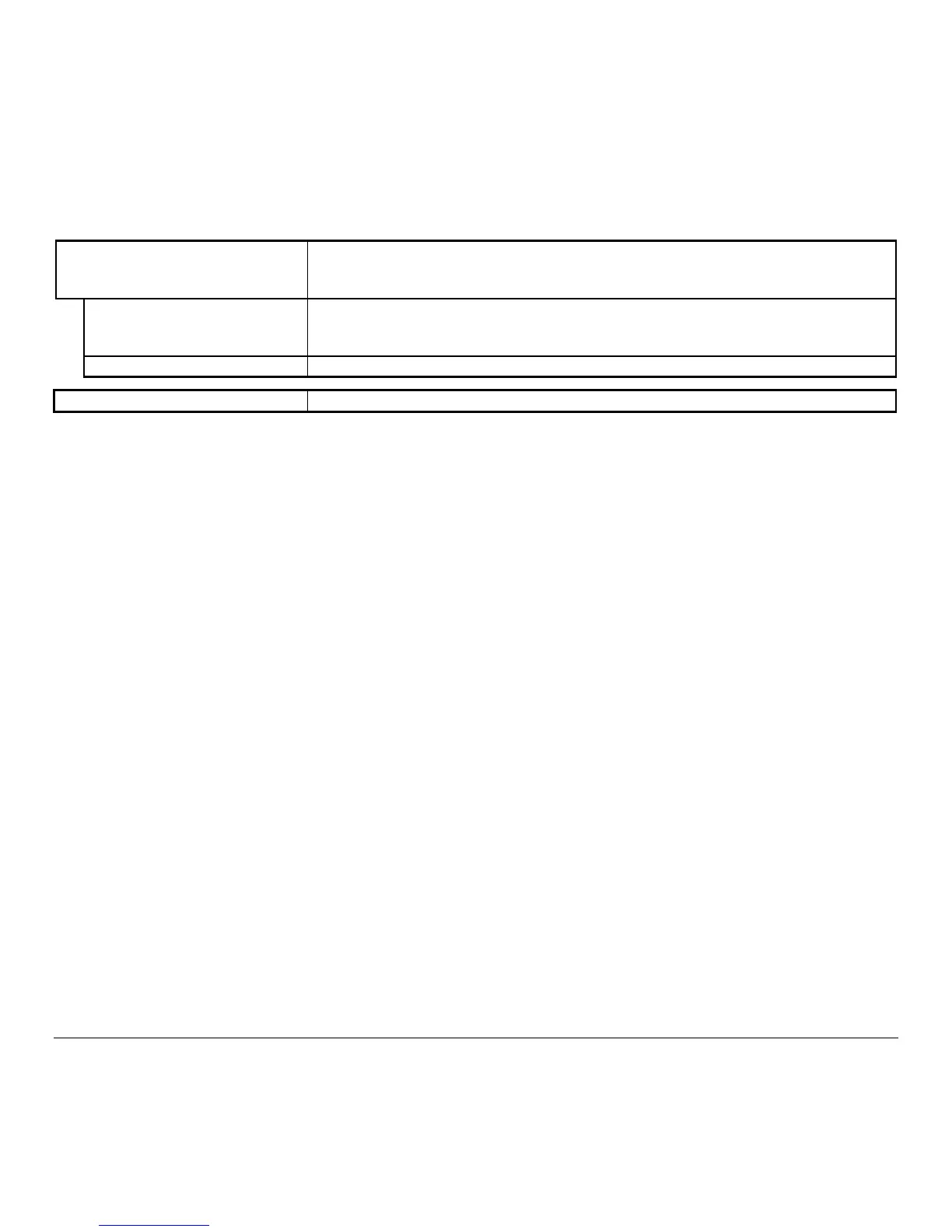60 M-Class
5.1.8 MCL Options
MCL AT POWER-UP ♦
MCL (Macro Command Language) is tool suite designed for data collection applications.
The printer will accept input data from peripheral devices and the application can request
and send data to locally resident lookup files or remote databases.
ENABLED
After power to the printer is turned ‘Off’ and ‘On,’ MCL will be started. The printer is
now ready to accept input data from peripheral devices such as barcode scanners, weigh
scales, and keyboards without the need of a host computer.
DISABLED
Normal printer functions.
START MCL ♦
MCL with be started after exiting from the menu.