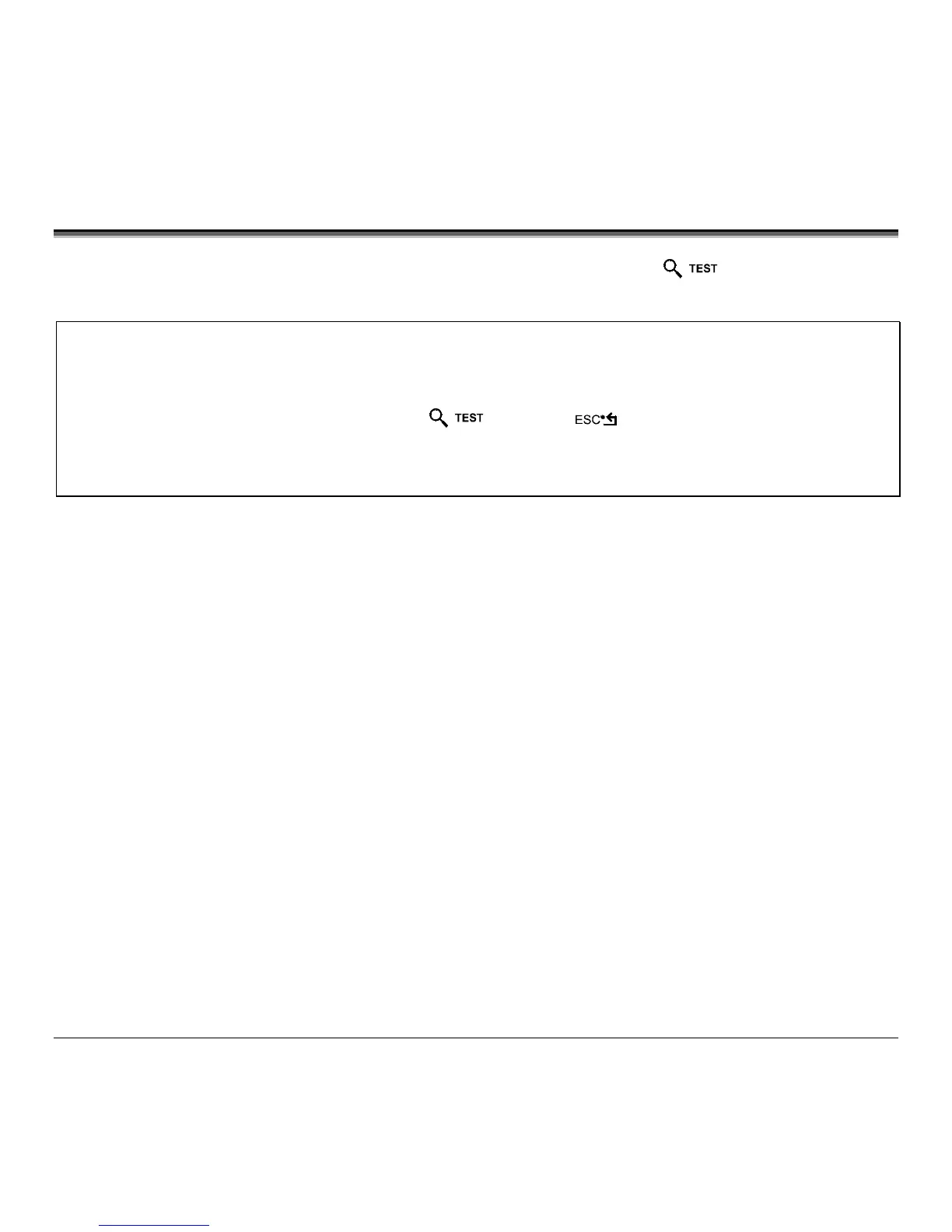M-Class 63
5.3 Quick Test Mode
This section explains the functions of the resident Quick Tests, accessible by pressing the
Key on the Front Panel.
Notes: (1) With the exception of the Configuration Label, all Quick Test labels require 4-inch (102mm)
wide media to print the entire format. If using narrower media, change the Label Width setting
(Section 5.1.2) to match your media’s width to avoid printing on the platen.
(2) During any Quick Test, press the Key or the Key to stop printing.
(3) Using the ‘Print Test Rate’ feature (Section 5.1.7), a time delay can be set for printing labels
in Quick Test Mode.