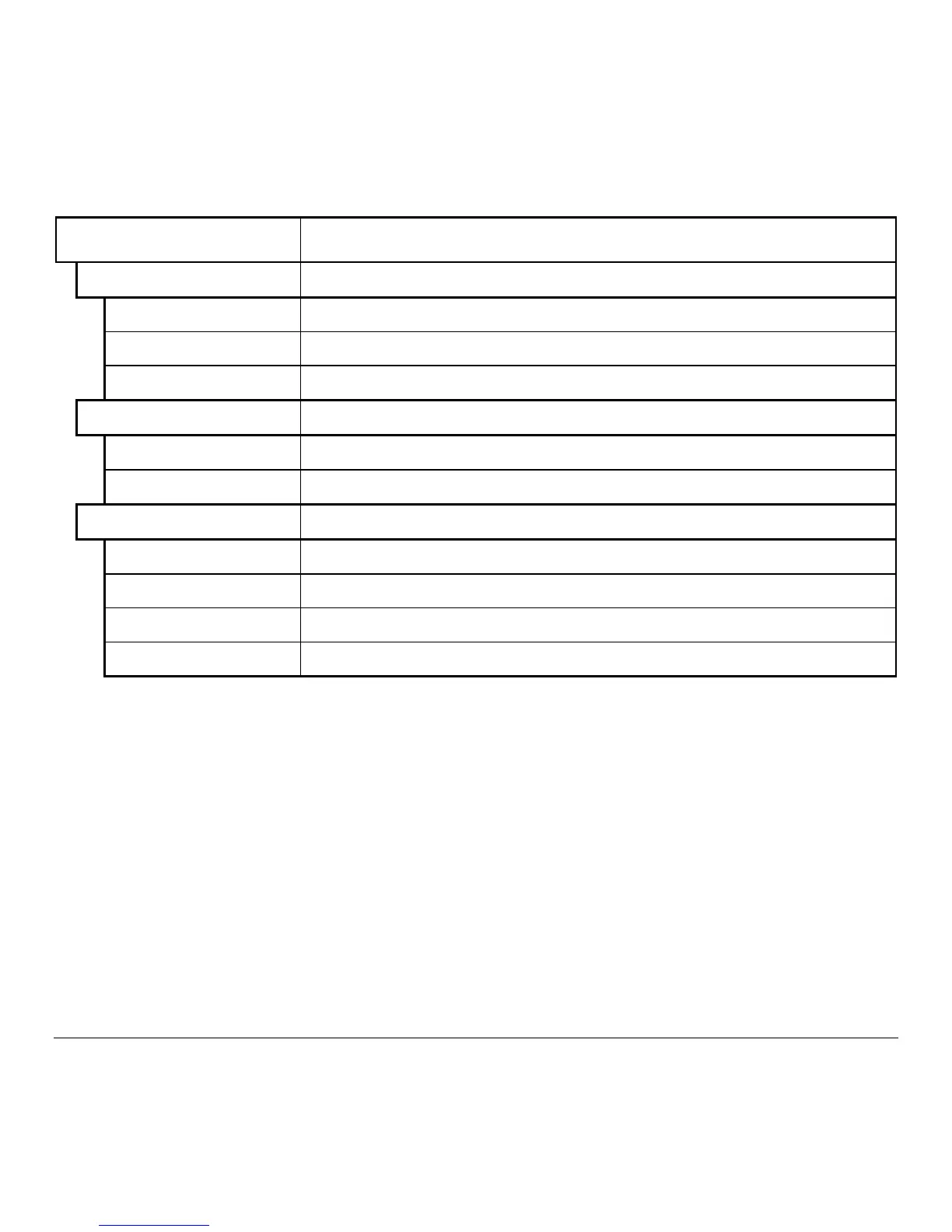48 M-Class
GPIO PORT ♦
Used to interface the printer to external controlling devices (see Appendix D).
GPIO DEVICE
Sets the GPIO Port to work with a specific type of device.
DISABLED
Disables the GPIO Port.
APPLICATOR
Enables the GPIO for a label applicator.
BARCODE VERIFIER
Enables the GPIO for a bar code verifier.
START OF PRINT
Programmable signal input that controls the Start of Print (SOP) process.
ACTIVE HIGH
SOP signal must go ‘high’ for at least 50 milliseconds to initiate printing.
ACTIVE LOW
SOP signal must go ‘low’ for at least 50 milliseconds to initiate printing.
END OF PRINT
Programmable signal output that signifies the End of Print (EOP) process.
LOW PULSE
Outputs a low pulse (approximately 30 milliseconds long) following printing.
HIGH PULSE
Outputs a high pulse (approximately 30 milliseconds long) following printing.
ACTIVE LOW
Outputs a logic ‘low’ following printing.
ACTIVE HIGH
Outputs a logic ‘high’ following printing.