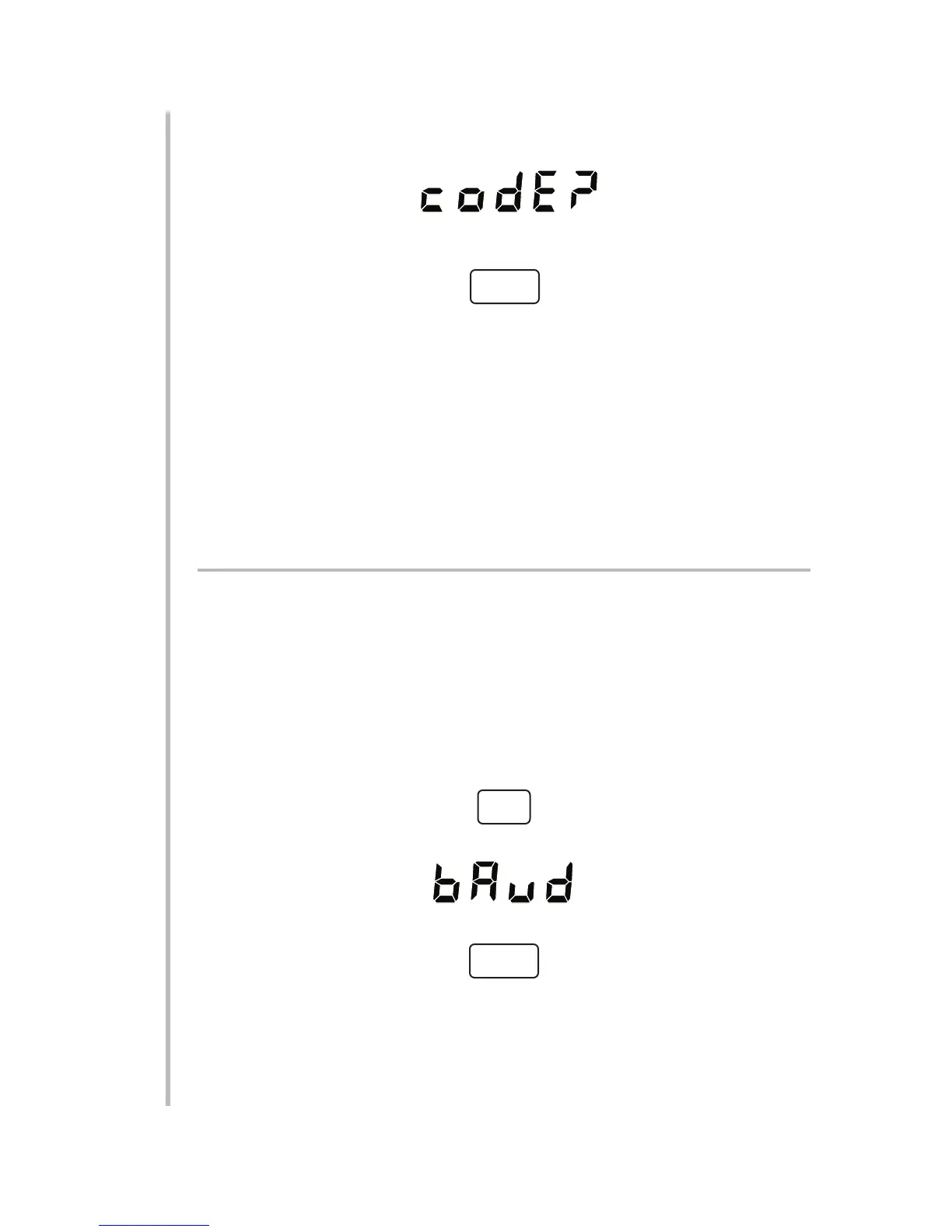If a nonzero SECURITY CODE is already in effect, the operator will be asked to
enter it whenever the SETUP key is pressed:
The procedure for entering the existing code is as follows:
d. Press
A zero will be displayed.
e. Use the NUMERIC BUTTONS to display the current security code.
f. Press ENTER again. If an incorrect code has been entered, you will simply
return to the "live" data display. To re-enter the (correct) code, you must again
press SETUP, followed by ENTER.
g. If the correct code has been entered, you will be given a chance at this time to
change it. The display will show Sc=?. If you want to change the code, follow
Steps a through c, above. If you don't want to change the code, press the
SETUP key to invoke the "Setup" display.
3.a.3 RS-232 COMMUNICATIONS PARAMETERS: COM KEY
PLEASE NOTE: FOR PROPER DATA INTERCHANGE BETWEEN THE 3500
INSTRUMENT AND A SINGLE CONNECTED RS-232-C COMPUTER, TERMINAL,
PRINTER, OR OTHER DEVICE TO OCCUR,
• THE INSTRUMENT SHOULD BE SET TO A NODE NUMBER OF "0," AND
• THE INSTRUMENT’S RS-232/485 INTERFACE MUST BE SET TO CONFORM
EXACTLY WITH THE PROTOCOL STIPULATED BY THE CONNECTED DEVICE.
To set the RS-232-C protocol,
a. Once you are in SETUP MODE, press the button labelled
The unit will display the word "BAUD":
b. To display the current BAUD RATE setting, press
If you don't want to display the baud rate, press COM again and proceed to
Step e.
c. To change the baud rate, you can cycle forwards or backwards through the
allowed settings (300 through 153.6K) by pressing the top or bottom segment,
respectively, of any digit display (even if it is blank).
3.3
SETUP: INSTRUMENT CONFIGURATION
3
3.a CONFIGURING THROUGH THE FRONT PANEL
ENTER
COM
ENTER