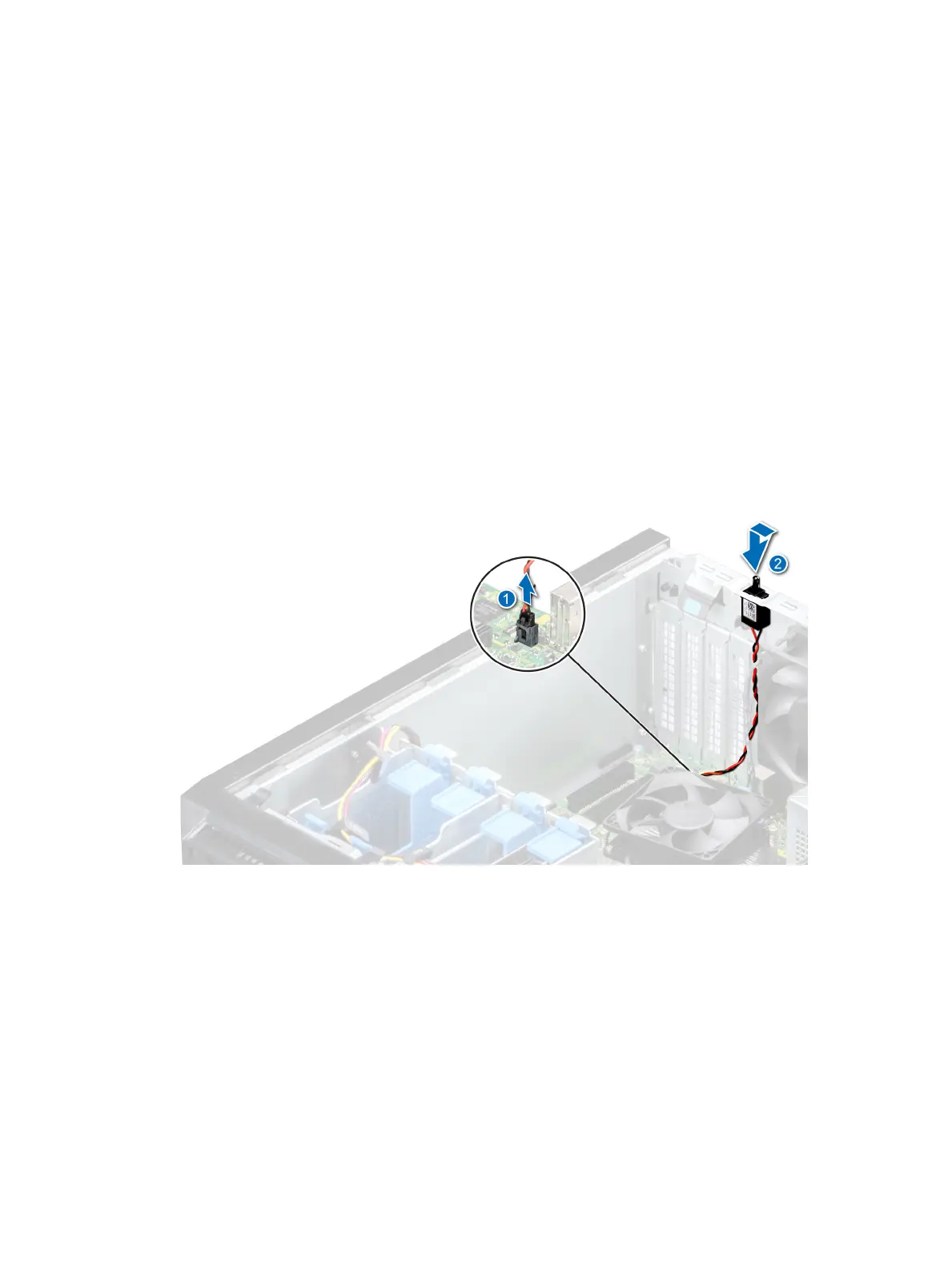c Exit the System Setup.
d To test the newly installed battery, remove the system from the enclosure for at least an hour.
e Reinstall the system into the enclosure after an hour.
f Enter the System Setup and if the time and date are still incorrect, see Getting help section.
Intrusion switch
Removing the intrusion switch
Prerequisites
1 Follow the safety guidelines listed in Safety instructions.
2 Follow the procedure that is listed in Before working inside your system.
Steps
1 Disconnect the intrusion switch cable from the connector on the system board.
2 Slide and push the intrusion switch out of the intrusion switch slot on the system.
Figure 48. Removing the intrusion switch
Next step
1 Replace the intrusion switch.
Installing the intrusion switch
Prerequisites
1 Follow the safety guidelines listed in Safety instructions.
2 Follow the procedure that is listed in Before working inside your system.
76
Installing and removing system components
