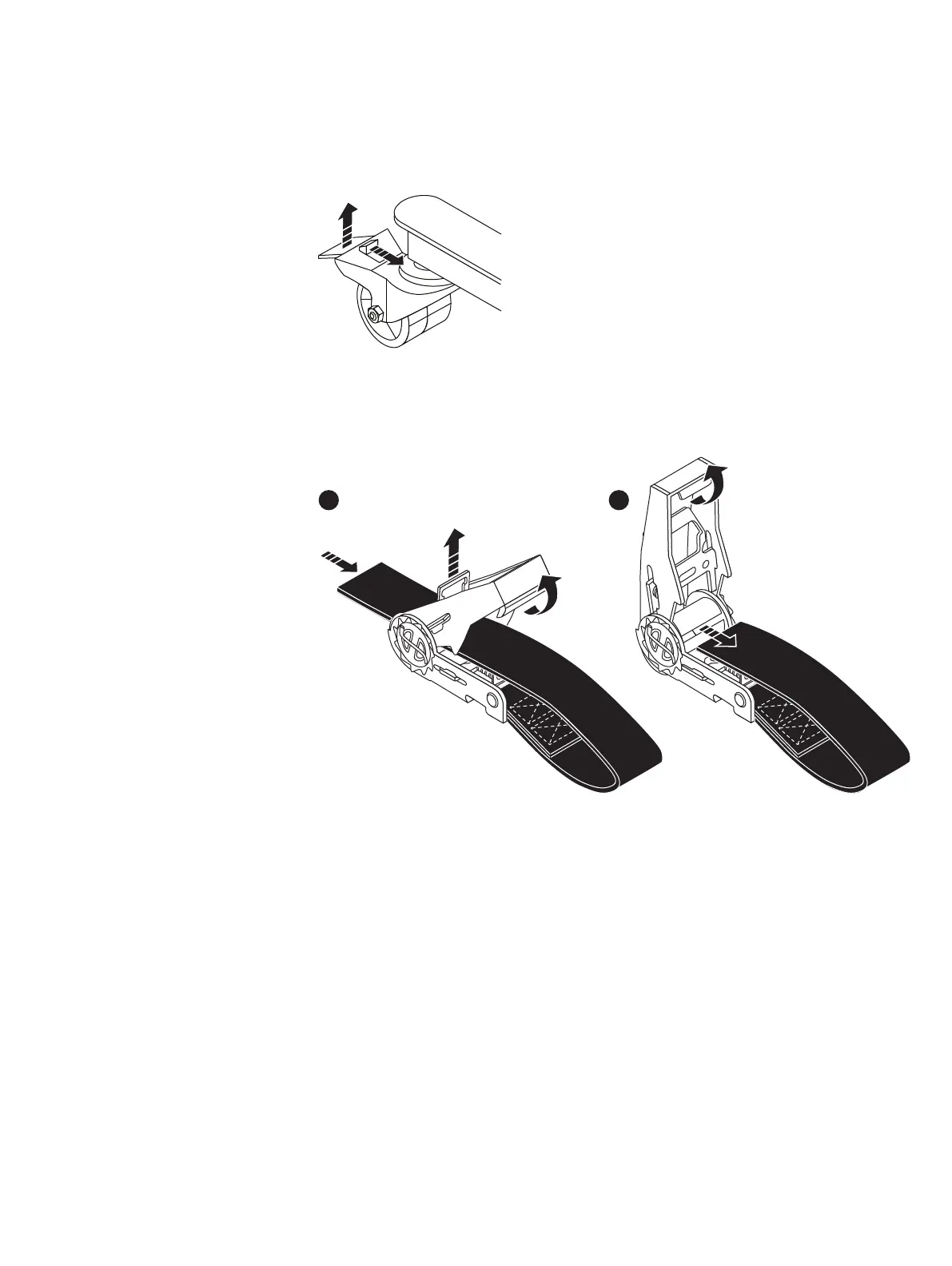8. Unlock the casters by lifting up on the locking tabs and move the enclosure as
required. Refer to Unlocking the Casters
Figure 10 Unlocking the Casters
9. Remove the securing strap by pulling up on the retaining key and pull the
ratchet handle upwards as needed. Refer to Removing the Straps
Figure 11 Removing the Straps
Using the lift on an Enclosure more than 49" above the floor
If you are using an Alum-A-Lift to work on a enclosure that is more than 49 inches
above the floor, you must use the "Voyager" conversion kit and a support table with
the lower mast configuration.
Refer to Adjusting the arm for a high rail position while performing this task.
Procedure
1. If necessary, orient the arm to the high-lift position as follows:
Adding an optional 80-drive DAE
Working with the portable lift 17
