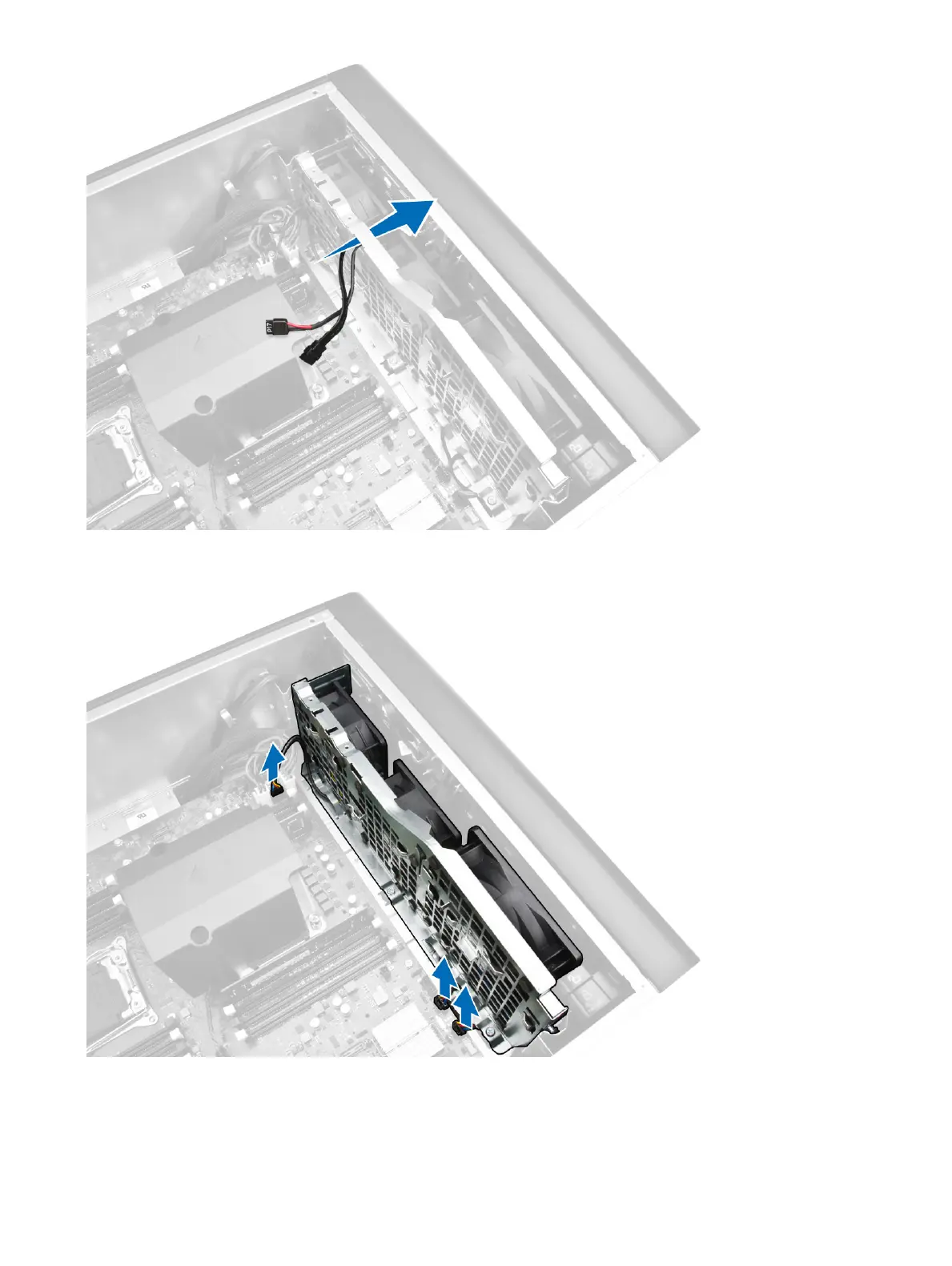8 Perform the following steps as shown in the illustration:
a Disconnect the system-fan and internal speaker cable connectors from the system board [1,2].
9 Perform the following steps as shown in the illustration:
a Remove the screws that secure the system-fan assembly to the chassis [1].
b Lift and remove the system-fan assembly from the chassis [2].
Removing and installing components
33