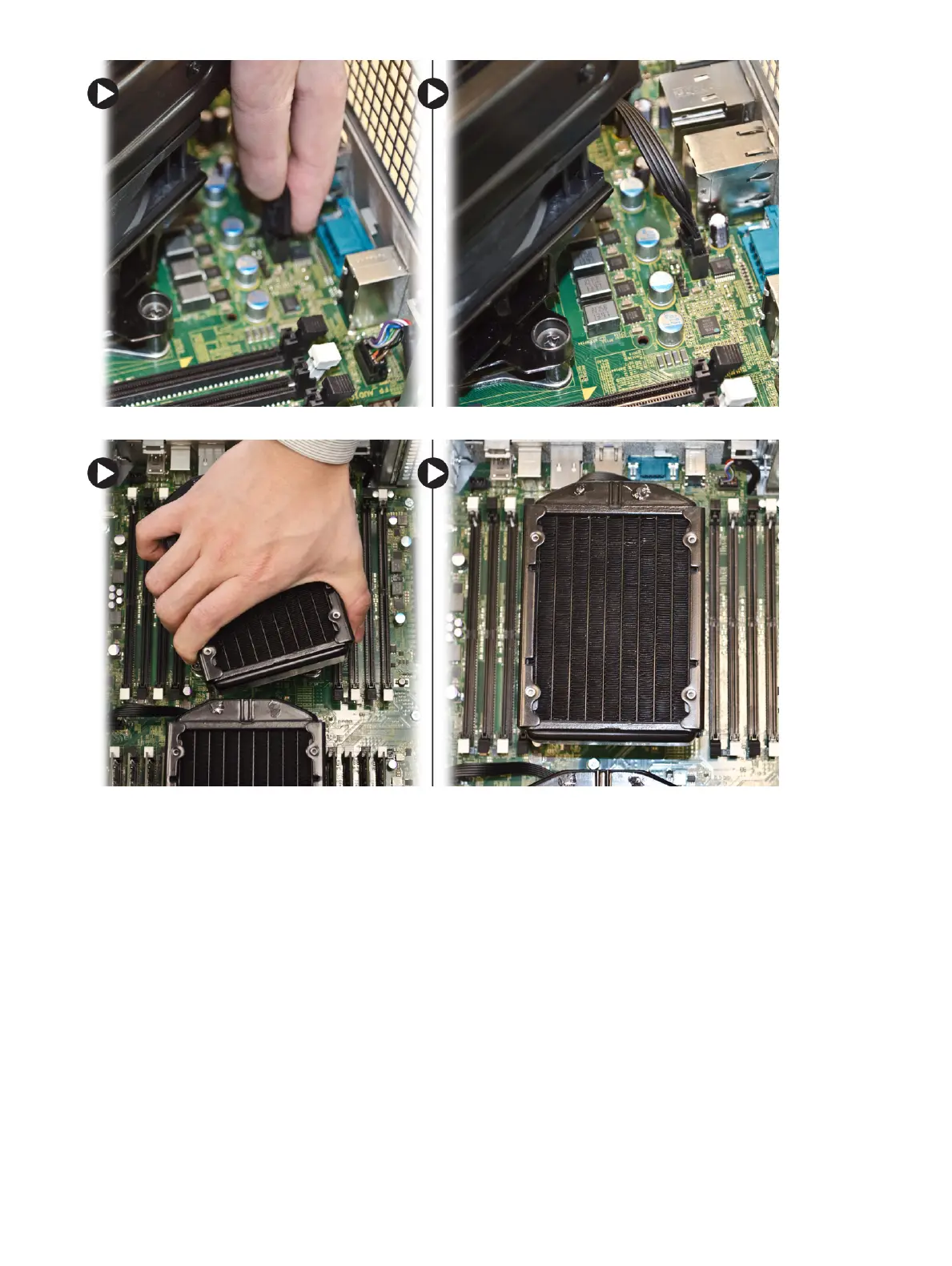5 Press rmly on the heatsink and rotate clockwise.
6 Install:
a memory shroud (center)
b left cover
7 Install the memory modules.
8 Follow the procedures in After Working Inside Your Computer.
Removing the HeatSink Fan
1 Follow the procedures in Before Working Inside Your Computer.
2 Remove:
a left cover
b heatsink
c memory shroud (center)
3 Push the grommets outward to release the heatsink fan from the assembly.
Removing and installing components
29
