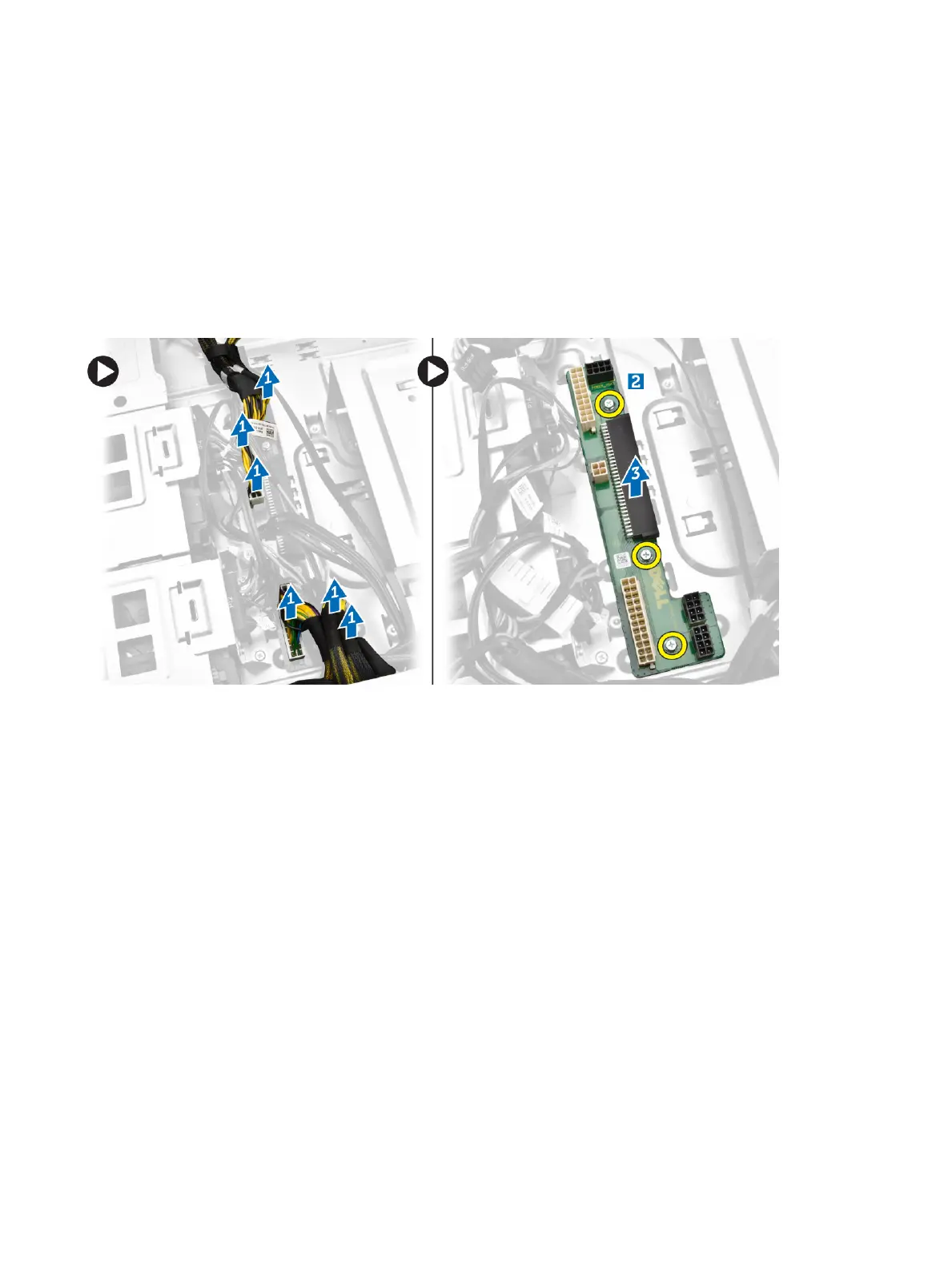a left cover
b right cover
4 Follow the procedures in After Working Inside Your Computer.
Removing the Power Supply Unit (PSU) Card
1 Follow the procedures in Before Working Inside Your Computer.
2 Remove:
a right cover
b PSU
3
a Disconnect all the cables connected to the PSU card [1].
b Remove the screws that secure the PSU card to the chassis [2].
c Lift and remove the PSU card from the computer [3].
Installing the Power Supply Unit (PSU) Card
1 Install the screws that secure the PSU card to the chassis.
2 Connect all the cables to the PSU card.
3 Install:
a PSU
b right cover
4 Follow the procedures in After Working Inside Your Computer.
System Board Components
The following image displays the system board components .
Removing and installing components
47
