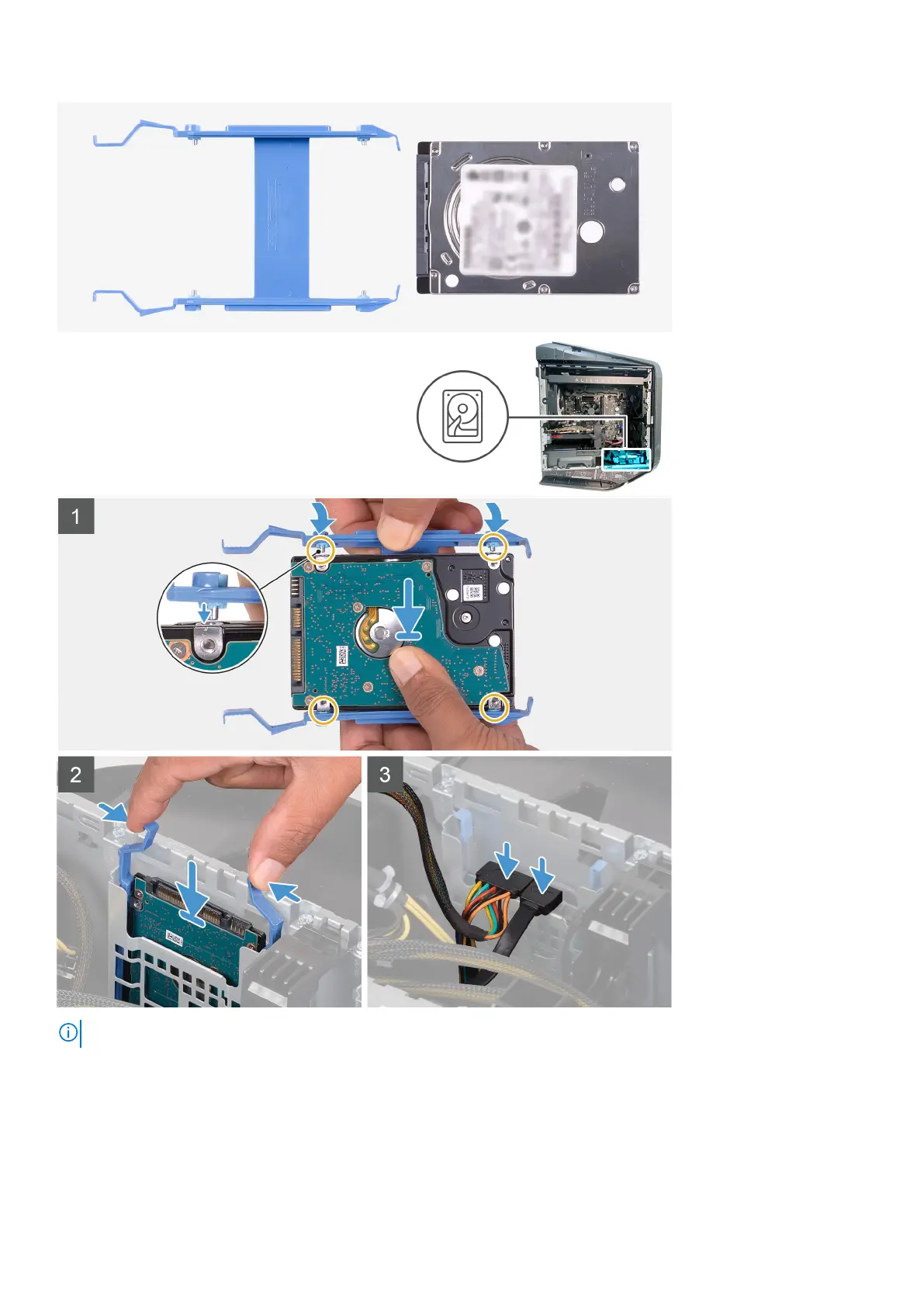NOTE: Note the orientation on the hard-drive carrier to replace it correctly.
Steps
1. Align the hard drive with the pins on the hard-drive carrier.
2. Using the tabs on the opposite side, flex open the carrier to insert the pins on the other side.
3. Slide the hard-drive assembly into the hard-drive cage until it snaps into place.
4. Connect the data and power cables to the hard drive.
30
Removing and installing components
