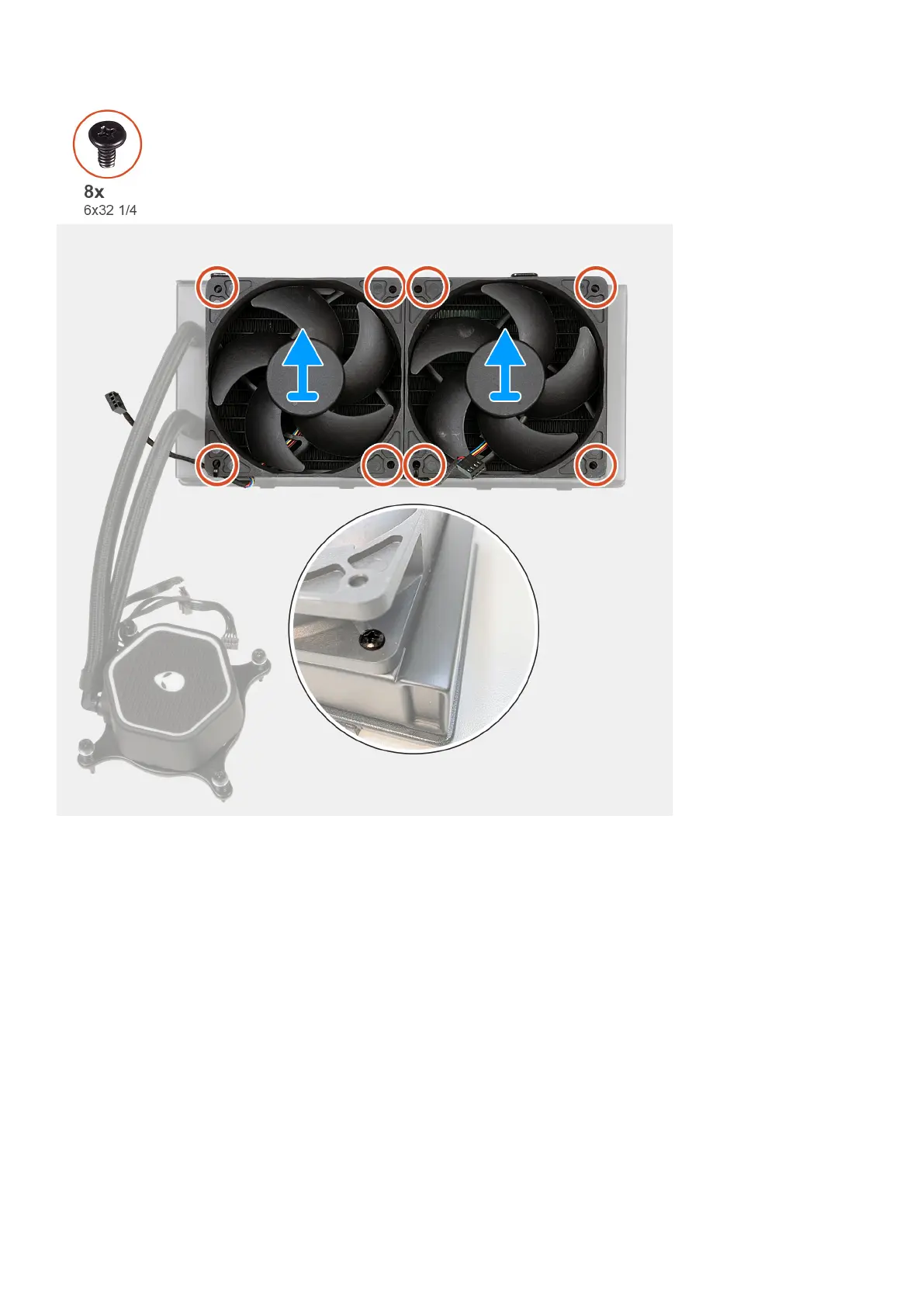Steps
1. Align and place the left liquid-cooling assembly fan on the liquid-cooling assembly.
2. Replace the four screws (#6-32x1/4") that secures the left liquid-cooling assembly fan to the liquid-cooling assembly.
3. Align and place the right liquid-cooling assembly fan off the liquid-cooling assembly.
4. Replace the four screws (#6-32x1/4") that secures the right liquid-cooling assembly fan to the liquid-cooling assembly.
Processor
Removing the processor
Prerequisites
1. Follow the procedure in Before working inside your computer.
2. Remove the left-side cover.
3. Remove the processor liquid-cooling assembly or processor fan and heat-sink assembly, as applicable.
68
Removing and installing components
