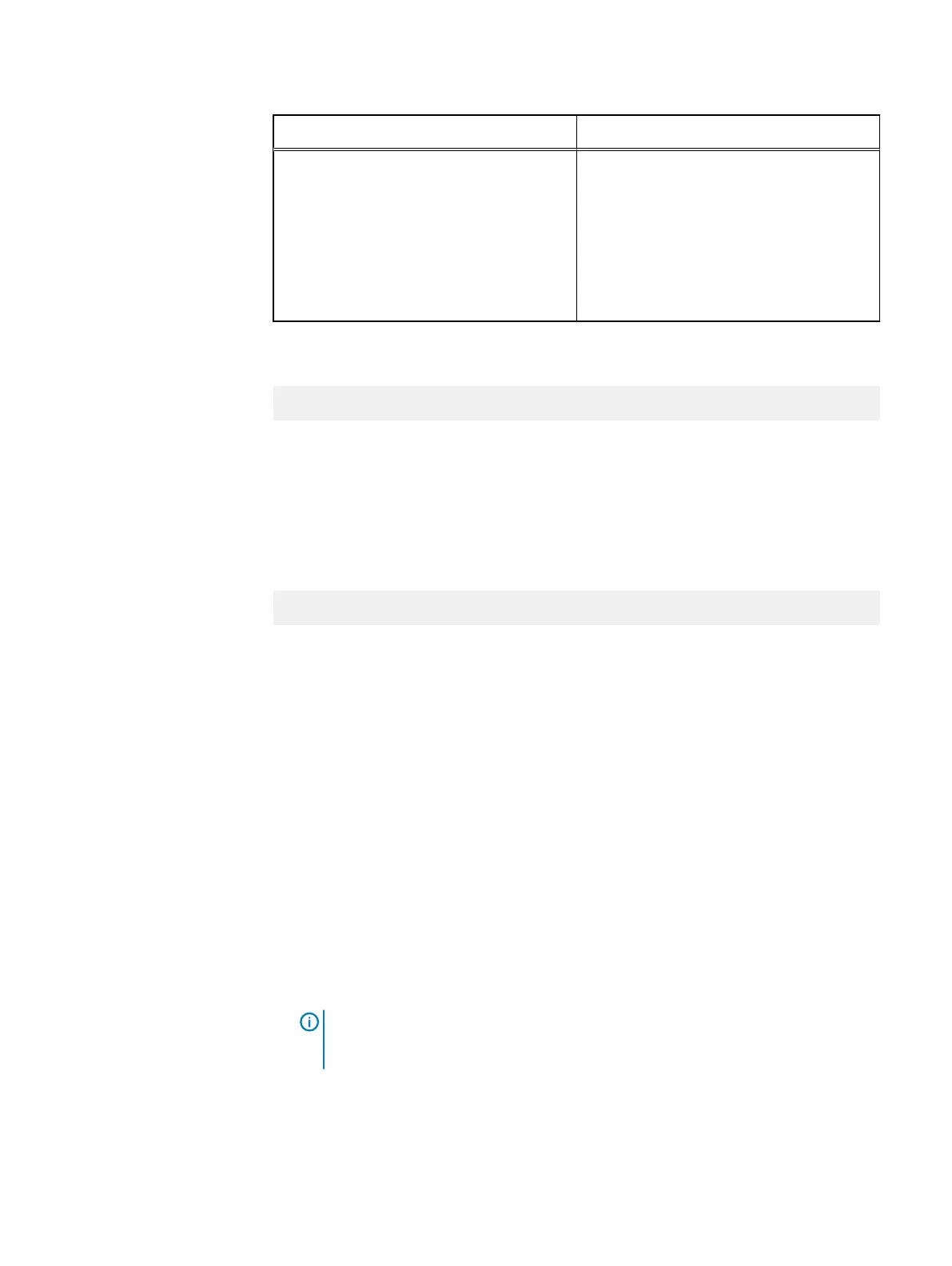Parameter Description
Password rules:
l
Must be between 6 (default,
configurable) and 31 characters
l
Presence of least 3 groups out of [a-z],
[A-Z], [0-9], special characters (!@#$ …)
l
The current password is not allowed
Example
scli --set_password --old_password 1!2@3A --new_password P9*7&6
Disabling the Default Admin User
Command
disable_admin
Syntax
scli --disable_admin [--i_am_sure]
Actual command syntax is operating-system dependent. For more information, see
“CLI basics”.
Description/Notes
This command disables the default Super User. The Super User is a new role that
replaces the default administrator in the earlier versions. This is the default user for
setting up the system. It has all the privileges of all the user roles. The Super User is
only available in the local domain, and cannot be an LDAP user. One may disable the
Super User in order to ensure that all users are associated with specific people. The
Super User role should be used in two cases:
l
When setting up a new system
l
When there is no desire to have separate users and there is no desire to define
additional users.
The default credentials are:
Username: admin
Password: admin
Note:
Having a single Super User dictates that the audit log will not track a certain
person per se.
If you need to re-enable the Super User, use the reset_admin command.
Security Management
180 Dell EMC VxFlex Ready Node AMS User Guide