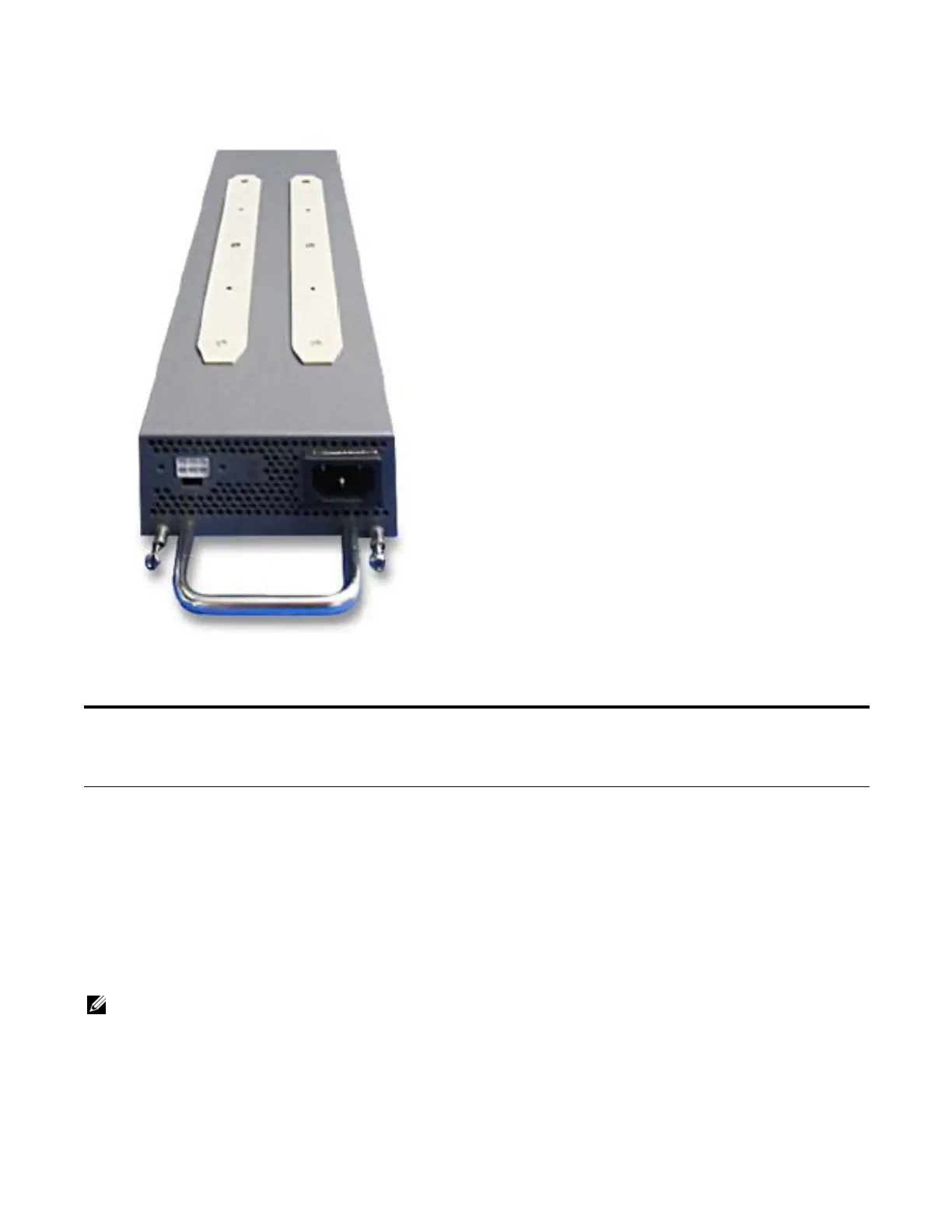Installing Backup Power | 37
Figure 5-14. Power Supply Unit (PSU) for the S50 and S50N (shown upside down to show standoffs)
To install the PSU into the External Power Shelf (EPS), follow these steps:
Connecting the DC-to-DC Cable for the S50N PSU
The PSU kit for the S50 and S50N includes an AC cable and two DC-DC cables. One DC-DC cable is for
the PSU-S50 connection (it has a plastic plug for connecting to the S50). The other DC-DC cable, for
connecting the PSU to the S50N, has, at the S50N end, three individual wires with fork connectors that
connect to the DC terminal block in the rear of the S50N (see
Figure 5-15
).
In both cases (S50 and S50N), the DC-DC cable length is 1 meter (39 inches), with, at the end that
connects to the PSU, a plastic plug containing two rows of three plastic connectors (see
Figure 5-14
).
NOTE: You can also attach PSUs to one or both of the terminal blocks of an S50N-DC. The connections are
the same as to the S50N.
Step Task
1 . Grip the PSU by the attached handle (at the top of the PSU).
2 Slide the PSU into the bay until its front panel is flush with the shelf.
3 Secure it by tightening the screws on the left and right sides of the PSU.
