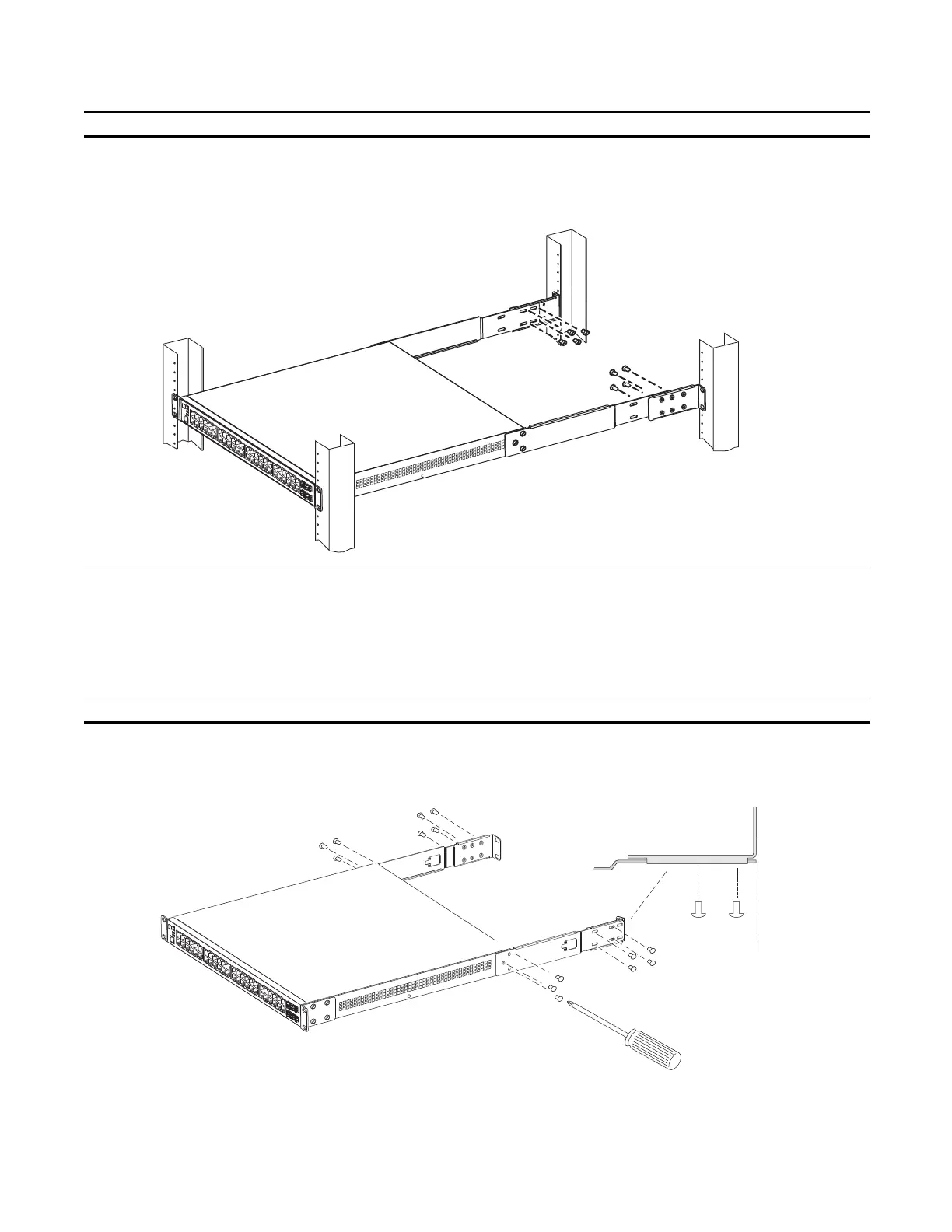Installing the Switch | 21
Four-Post Rack-mounting with Cage Nuts
Ensure that there is adequate clearance surrounding the cabinet or rack to permit access and airflow. If
you are installing two S-Series systems side-by-side, position them at least 5 inches (12.7 cm) apart.
Follow the steps below to install the unit into a four-post rack mounting with cage nuts.
3 Set the adjustable rear mounting bracket to the length (one of three lengths) for your bracket. Secure the length
with the four screws.
Figure 4-2. Four-post Rack-mounting with Adjustable Rear-mounting Brackets
Step Task
1 Attach the two rear brackets to the side panels. Align the three holes in the bracket with the three holes on the
chassis, and secure the brackets to the chassis using the screws.
2 Align and secure the adjustable bracket onto the rear bracket.
Step Task
fn00148s50
fn00147f_s50
Align brackets
Top View of Brackets
