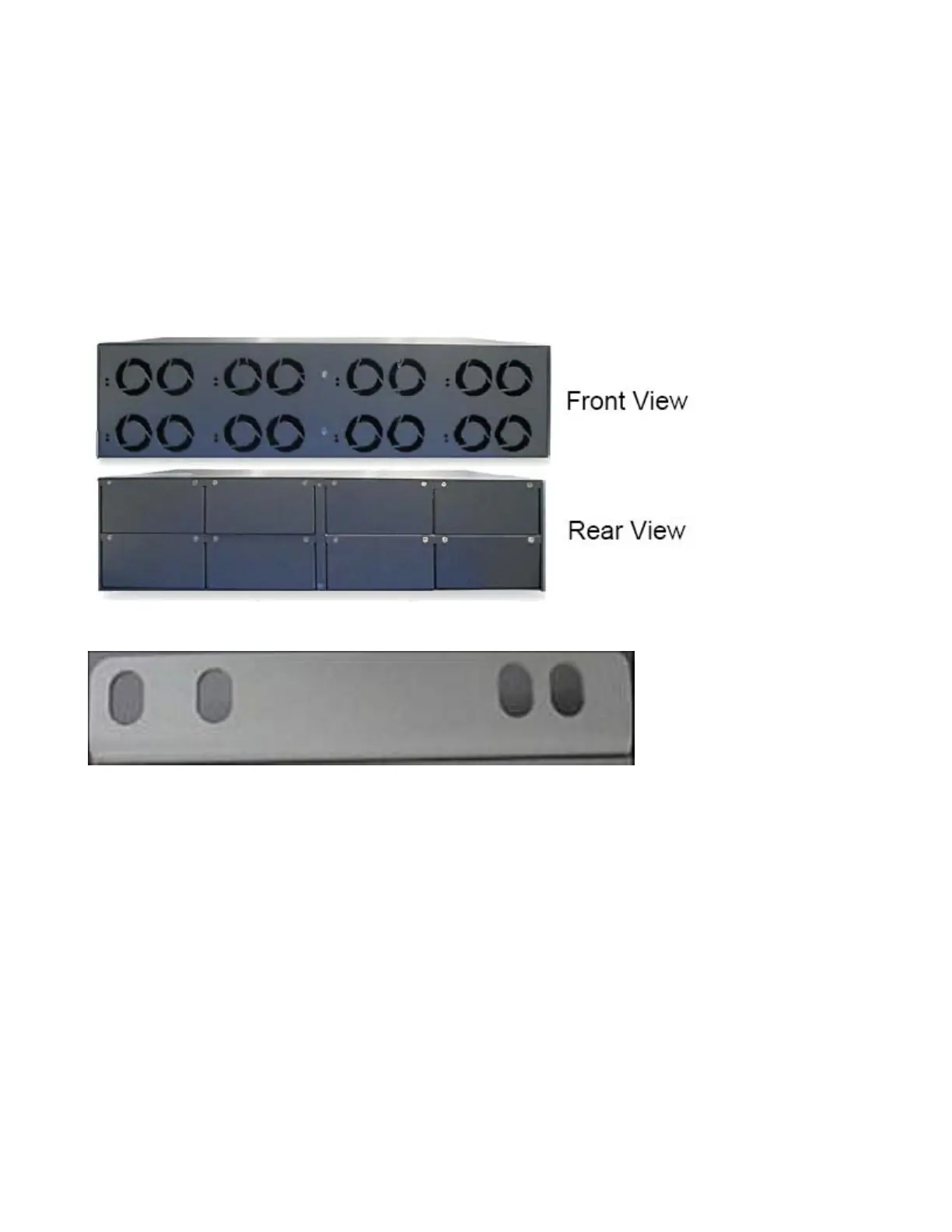Installing Backup Power | 35
• 5’(1.5m) DC-to-DC cable (two versions are included with the rectifier; see below.)
• AC cable to the rectifier
Installing the External Power Shelf (optional)
Installing the PSU in a rack requires the External Power Shelf (EPS) (Catalog# SA-01-EPS), shown in
Figure 5-10
. It is a 2.5RU chassis that can house up to eight PSUs (for up to eight switches).
Figure 5-10. Front and Back Views of External Power Shelf (EPS)
Figure 5-11. EPS Mounting Bracket
Procedure:
1 Attach the rack ears to the front or rear corners of the EPS, depending on where you are mounting it.
2 For front-mounting the EPC, slide the EPS into the rack from the front until the rack ears are flush
with the rack posts. Then secure the EPS by tightening the supplied screws through its left and right
rack ears.
Figure 5-12 on page 36
shows the EPS mounted below an S50.
For rear-mounting the EPC, slide the EPS into the rack from the rear until the rack ears are flush, and
(before inserting PSUs)
Shown here on its side, the bracket (rack ear) used for front and rear mounting of the EPS has two holes at one
end of the rack flange that are closer together than those at the other end.
When attached to the front corners of the EPS, the close-set holes are at the top on the left side of the EPS and at
the bottom on the right side of the EPS.
To connect to the typical rack, you insert screws through the outside holes on the left-side flange and through the
inside holes on the right-side flange.
