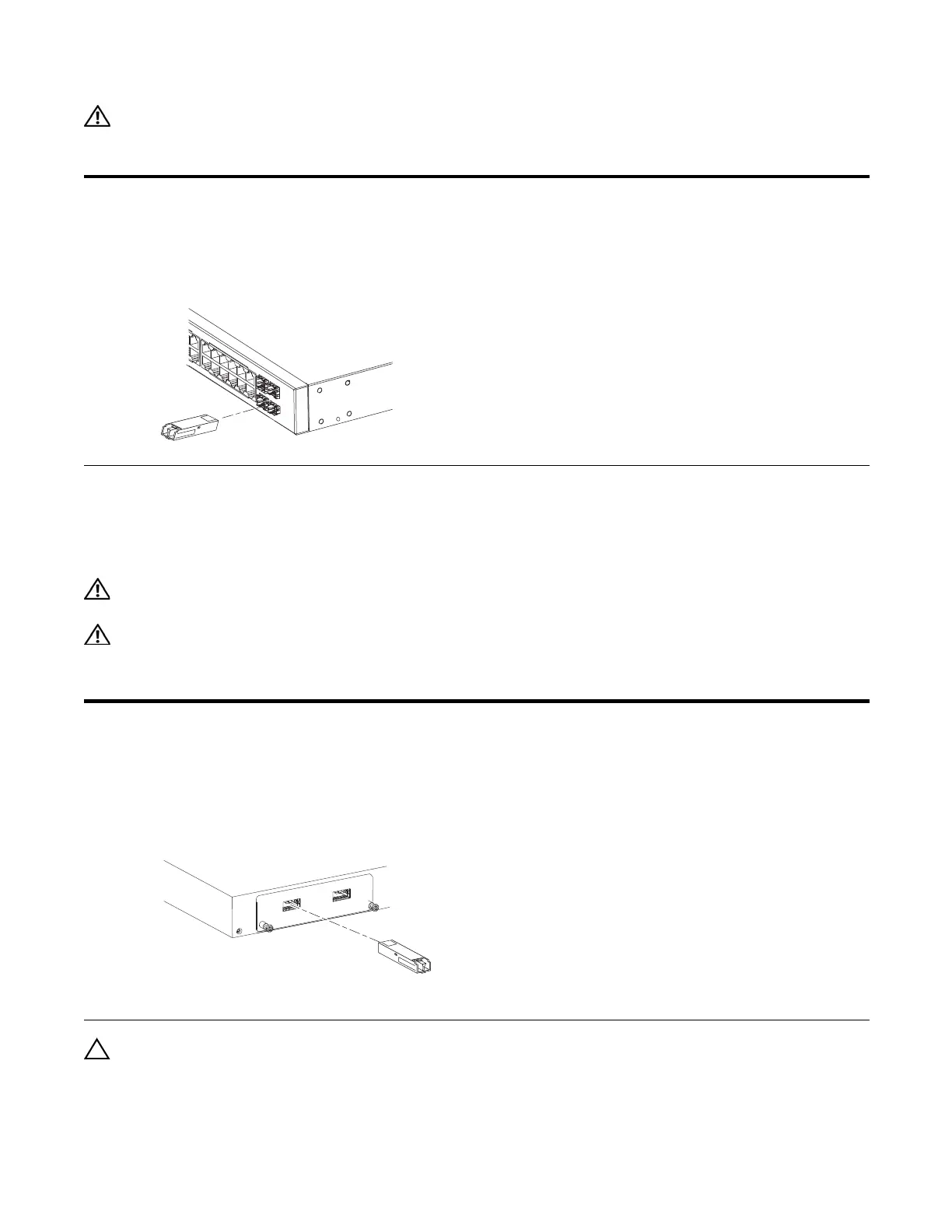44 | Installing Ports
www.dell.com | support.dell.com
WARNING: Electrostatic discharge (ESD) damage can occur if components are mishandled. Always wear an
ESD-preventive wrist or heel ground strap when handling the switch and its components.
Installing XFPs
To install an XFP into one of the two ports in the optional 10GbE optical module (see
Inserting Optional
Modules (10-Gigabit or Stacking) on page 17
) on the back of the switch, follow the procedure below:
WARNING: Electrostatic discharge (ESD) damage can occur if components are mishandled. Always wear an
ESD-preventive wrist or heel ground strap when handling the switch and its components.
WARNING: Do not look directly into any optical port. Failure to follow this warning could result in physical
harm. For details, see
Information Symbols and Warnings on page 5
.
CAUTION: You can insert and connect XFP transceivers while the switch is operating. You can also
disconnect and remove XFP transceivers while the switch is operating. However, inserting or removing the
module is not supported; it can crash or lock up the switch, requiring a reboot.
Step Task
1 Position the SFP so it is in the upright position. (The SFP has a key that prevents it from being inserted
incorrectly.)
2 Insert the SFP into the port until it gently snaps into place.
Figure 6-3. Front View of S50V with SFP
Step Task
1 Position the XFP so it is in the upright position. (The XFP has a key that prevents it from being inserted
incorrectly.)
2 Insert the XFP into the port until it gently snaps into place.
Figure 6-4. Rear View of S50V with XFP
fn00162s50V
fn00160s50V
