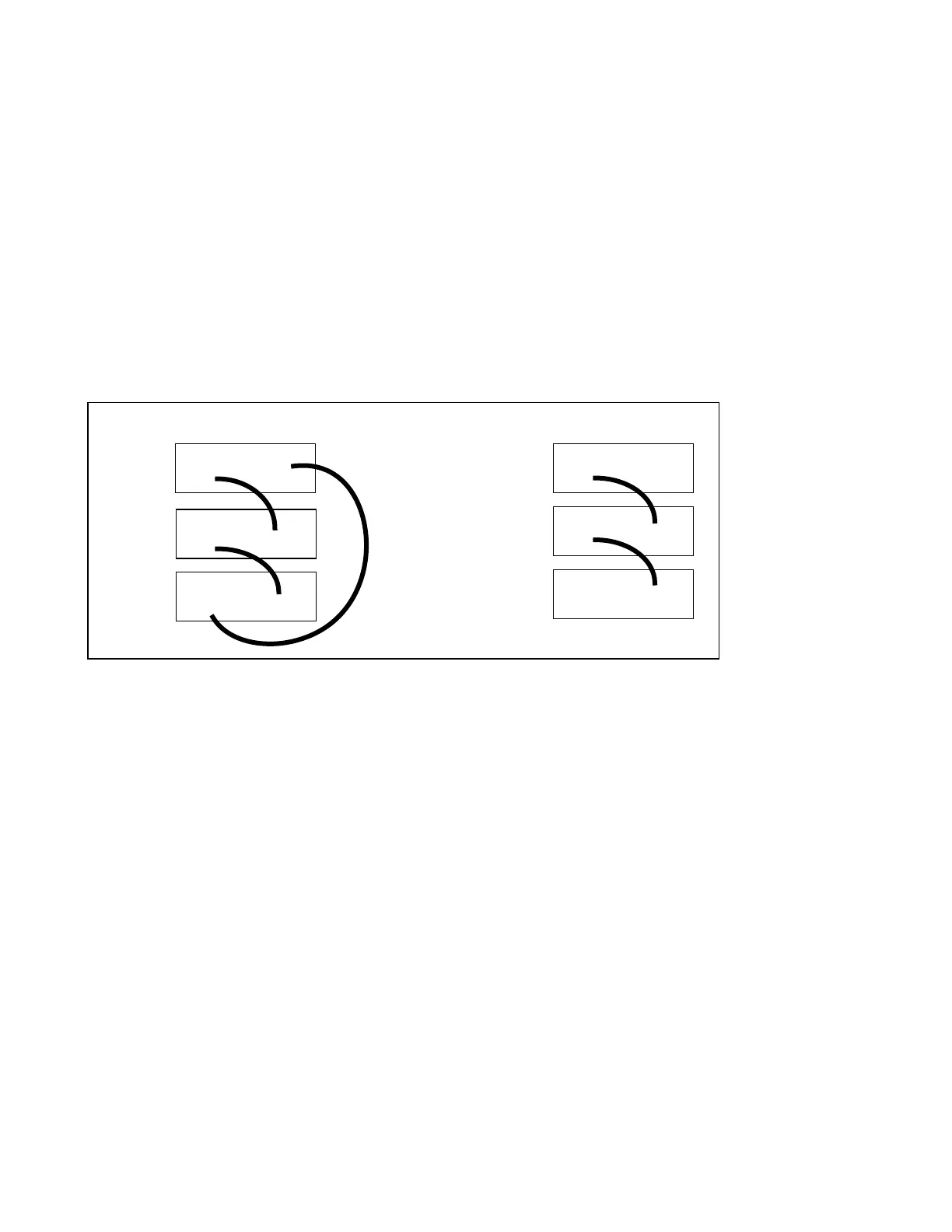Installing the Switch | 25
Connecting Stack Ports (optional)
The switch contains two expansion slots in the rear, in either of which you can insert stacking modules
for converting the switch into a virtual slot in a single virtual switch, called a stack, comprised of any S-
Series model running the same software. The S50V and S50N include two optional choices in stacking
modules — a single-port 24G module and a two-port 12G module. You cannot interconnect the two
types. If you use single-port 24G modules, you can insert one in each expansion slot to accomplish the
ring topology.
You can connect the switches while they are powered down or up. You can use either a ring topology or
cascade topology connection (see
Figure 4-3
). Use the special stacking cables to connect them. Dell
Force10 recommends that you mount the switches before you make your stack port connections.
Figure 4-3. Switch Stacking Topologies (showing dual-port modules)
While the diagram, above, shows A-B port connections, the ports are bi-directional, so you can connect A
to A and/or B to B, as shown below in examples of two-switch (
Figure 4-5
) and three-switch (
Figure 4-6
)
ring topologies.
Figure 4-4
shows the use of 24G stacking ports in each of the two rear modules to create a ring. Of course,
this topology does not allow the use of any rear modules for XFP ports. A cascade topology, removing
the stack port modules in the B slots of switches 1 and 2, would free those slots for use by XFP modules.
AB
Switch 1
Switch 2
Ring Topology Cascade Topology
AB
Switch 1
AB
Switch 2
AB
Switch 3
B
A
B
A
Switch 3
