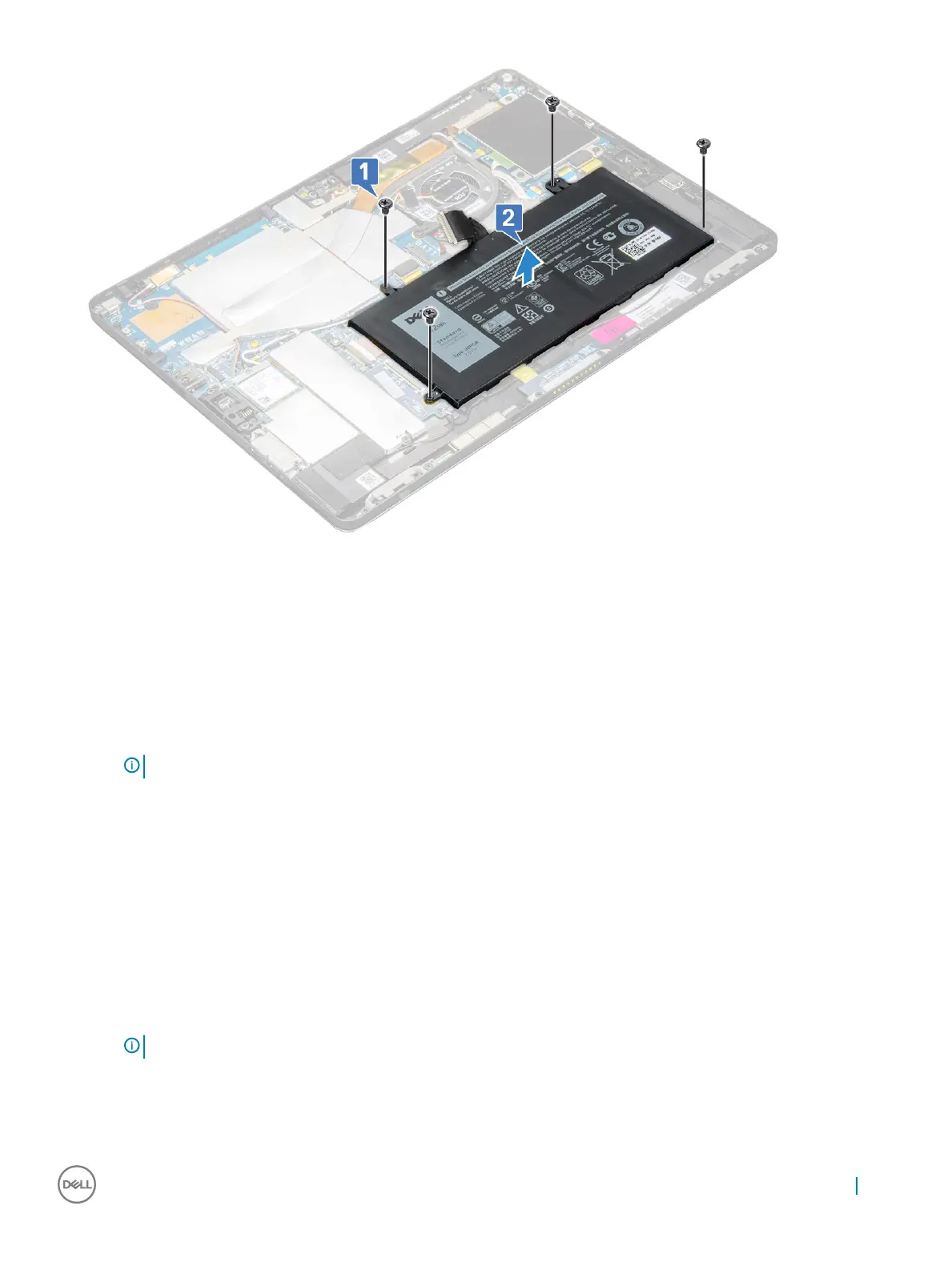Installing the battery
1 Insert the battery into the slot on the tablet.
2 Replace the M2.0 x 4.0 screws to secure the battery to the tablet.
3 Connect the battery connector to the system board and release the adhesive tape that secures the connector.
4 Install the:
a display panel
b uSIM/microSD card
NOTE
: uSIM card is installed only on tablets shipping with WWAN module.
5 Follow the procedure in After working inside your tablet.
System Fan
Removing the system fan
1 Follow the procedure in Before working inside your tablet.
2 Remove the:
a uSIM/microSD card
NOTE
: Micro-SIM card slot is available only on tablets shipped with WWAN module.
b Display panel
3 To remove the system fan:
a Disconnect the system fan cable from the system board [1].
b Remove the M2.0 x 4.0 screws (2) that secure the system fan [2].
Removing and installing components
19
