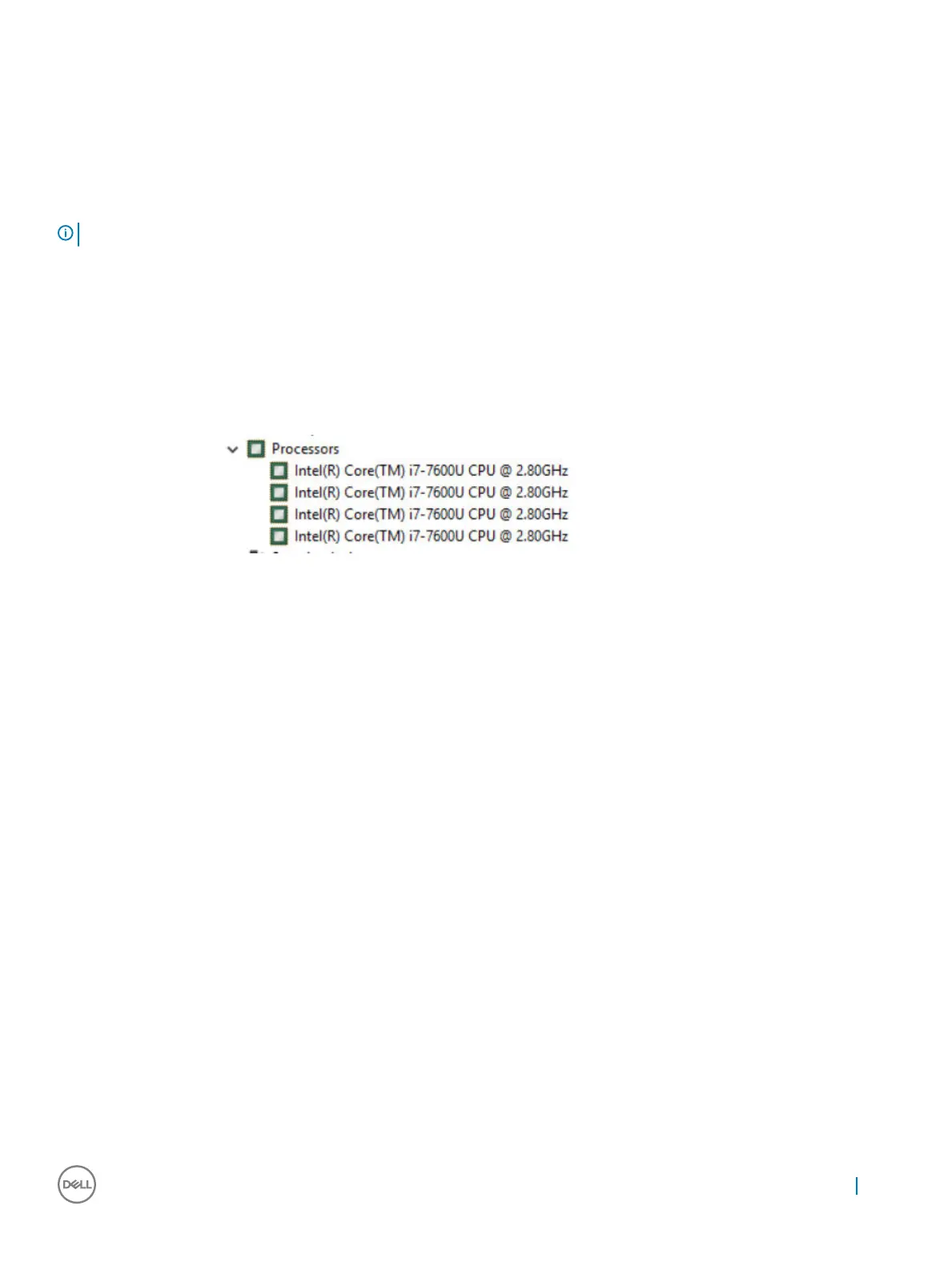• Intel HD graphics - exceptional videos, editing smallest details in the videos
• Intel Quick Sync Video - excellent video conferencing capability, quick video editing and authoring
• Intel Clear Video HD - visual quality and color delity enhancements for HD playback and immersing web browsing
• Integrated memory controller
• Intel Smart Cache
• Optional Intel vPro technology (on i5/i7) with Active Management Technology 11.6
• Intel Rapid Storage Technology
NOTE: Windows 7 and 8 are not supported by systems with 7
th
generation processors
Identifying processors in Windows 10
1 Type Device Manager in Ask me anything eld.
The Device Manager window is displayed.
2 Click Processor.
The processor information is displayed.
Figure 1. Processor
Verifying processor usage in task manager
1 Right click on the taskbar. Select Task Manager
2 You can also access the task manager by clicking CTRL+ALT+DEL keys.
The Windows Task Manager window is displayed.
3 Click the Performance tab in the Windows Task Manager window.
Technology and components
37
