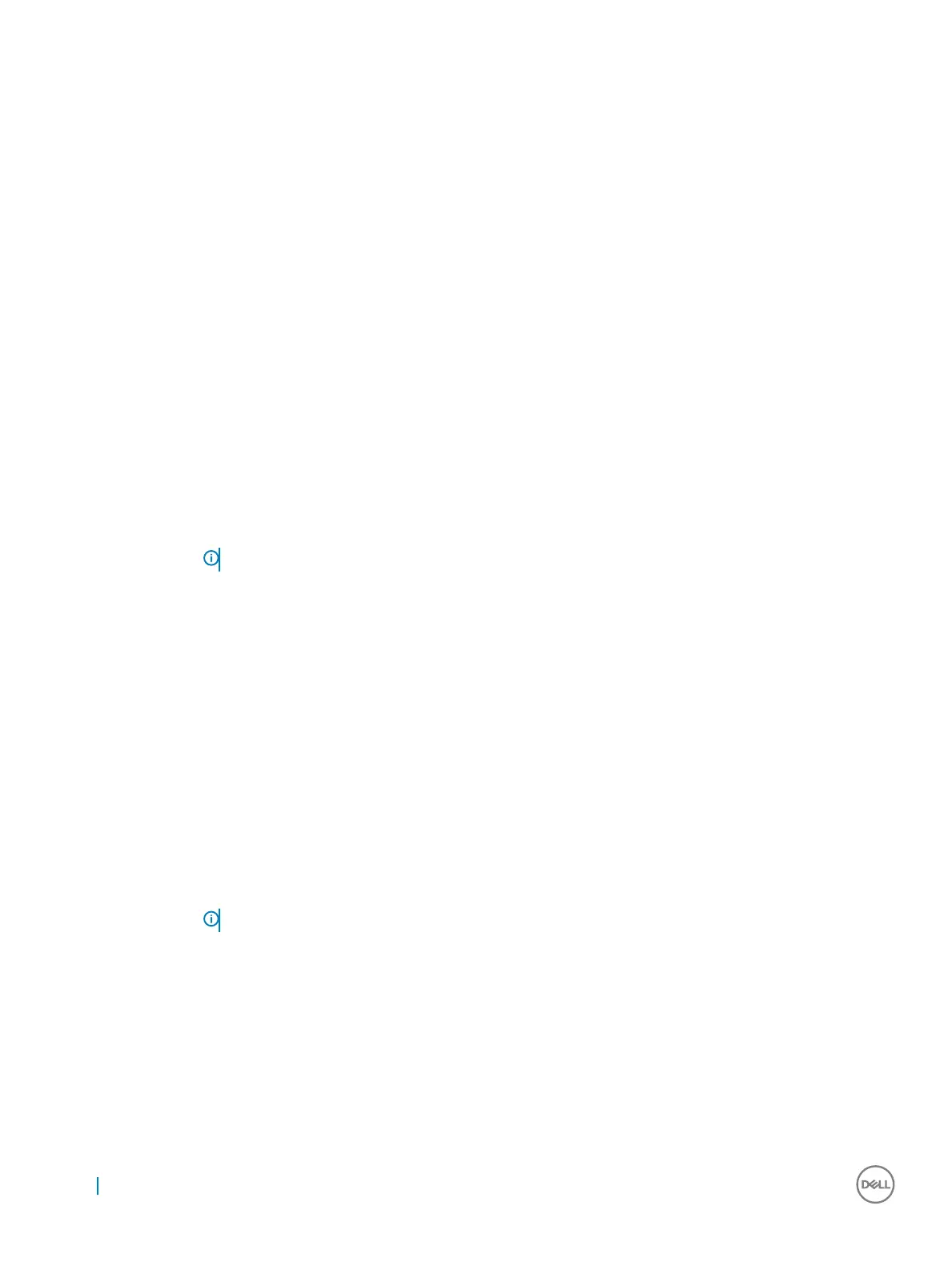Option Description
• Lock Mode Enable/Secondary
Fastboot Allows you to speed up the boot process by bypassing some of the compatibility steps. The options are:
• Minimal
• Thorough—enabled by default
• Auto
Extended BIOS
POST Time
Allows you to create an additional preboot delay. The options are:
• 0 seconds—enabled by default
• 5 seconds
• 10 seconds
Full Screen Logo This option will display full screen logo if your image match screen resolution
• Enable Full Screen Logo
Warnings and
Errors
This option will cause the boot process to only pause when warnings or errors are detected.
• Prompt on Warnings and Errors—enabled by default
• Continue on Warnings
• Continue on Warnings and Errors
NOTE: Error deemed critical to the operation of the system hardware will always halt the system.
Sign of Life
Indication
This option is disabled by default.
POST Behavior
Option
Description
Adapter Warnings Allows you to enable or disable the system setup (BIOS) warning messages when you use certain power adapters.
Enable Adapter Warnings This option is selected by default.
Keypad
(Embedded)
Allows you to choose one of two methods to enable the keypad that is embedded in the internal keyboard.
• Fn Key Only This option is enabled by default.
• By Numlock
NOTE: When setup is running, this option has no eect. Setup works in Fn Key Only mode.
Fn Lock Options
Allows you to let hot key combinations Fn + Esc toggle the primary behavior of F1–F12, between their standard
and secondary functions. If you disable this option, you cannot toggle dynamically the primary behavior of these
keys. The available options are:
• Fn Lock This option is enabled by default.
• Lock Mode Disable/Standard This option is selected by default.
• Lock Mode Enable/Secondary
Fastboot Allows you to speed up the boot process by bypassing some of the compatibility steps. The options are:
72 System setup
