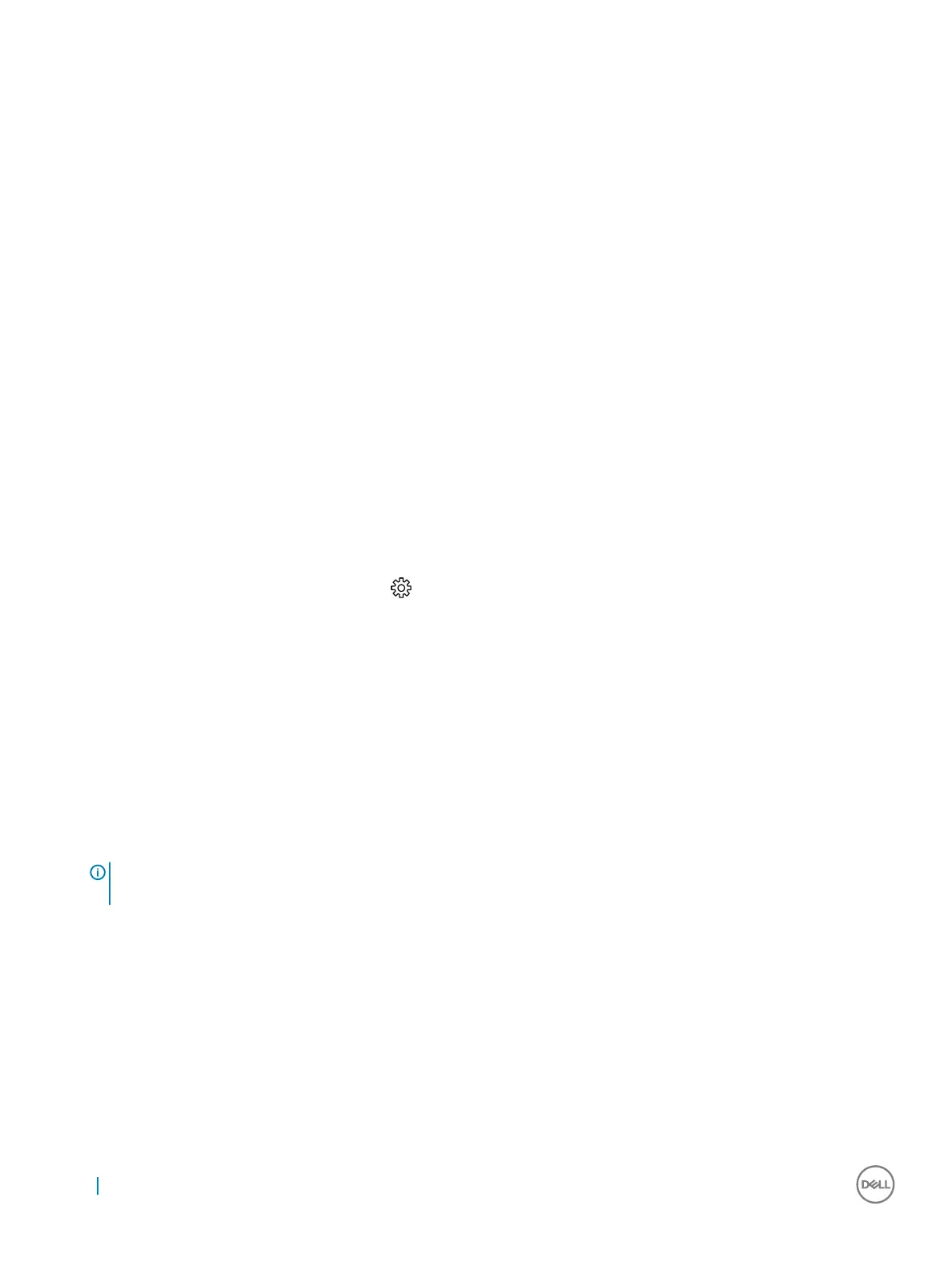Memory features
Latitude 5285 supports the following memory congurations:
• 4G 1866MHz LPDDR3 - Intel Core i3-7100U
• 8G 1866MHz LPDDR3 - Intel Core i5-7200U/ Intel Core i5-7300U
• 16G 1866MHz LPDDR3 - Intel Core i7-7600U
Verifying system memory in setup
1 Turn on or restart your notebook.
2 When the Dell logo appears, press F2.
Entering BIOS setup message appears.
3 On the left pane, select Settings > General > System Information,
The memory information is displayed on the right pane.
Verifying system memory
Windows 10
1 Click the Windows button and select All Settings > System .
2 Under System, click About.
Testing memory using ePSA
1 Turn on or restart your tablet.
2 Perform one of the following actions after the Dell logo is displayed:
• With keyboard—Press F12.
• Tablet only—Press Volume Up button before pressing the Power button to turn on the tablet. Once the power sequence is
initiated, you can release the Volume Up button and ePSA will launch.
The PreBoot System Assessment (PSA) is launched on your tablet.
NOTE
: If you wait too long and the operating system logo appears, continue to wait until you see the desktop. Turn o the
tablet, and try again.
3 Follow the steps in Running ePSA diagnostics.
Display options
This tablet is shipped with 12.3" 1920x1280 Touch with Corning Gorilla Glass, Antireective and Antismudge display.
Identifying display adapter
1 Type Device manager in the Ask me anything eld.
40
Technology and components
