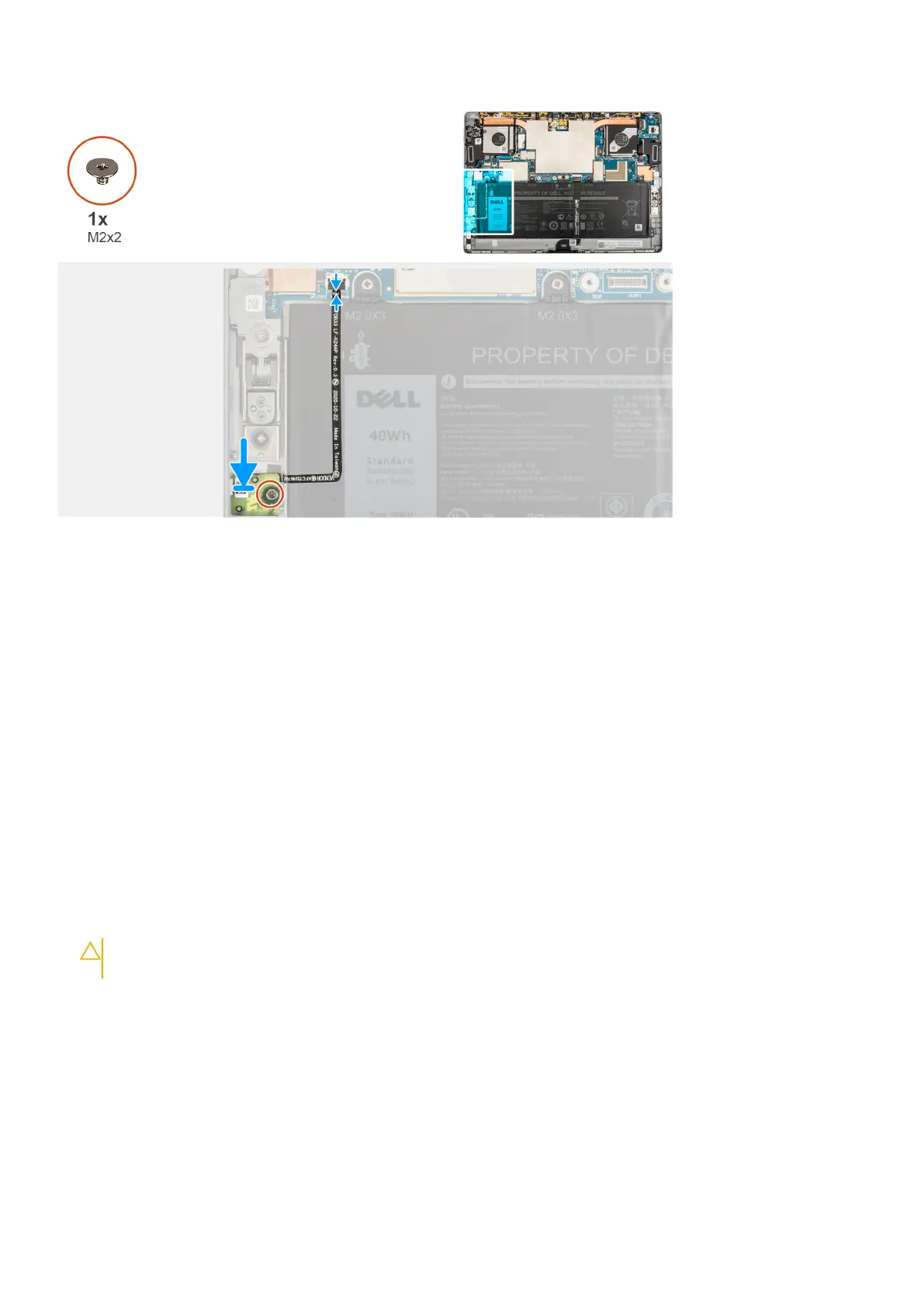Steps
1. Align and place the Hall sensor daughter board into the slot on the frame.
2. Replace the single (M2x2) that secures the Hall sensor daughter board to the frame.
3. Affix the Hall sensor daughter board FPC to the battery.
4. Connect the Hall sensor daughter board FPC to the connector on the system board and close the latch.
Next steps
1. Install the display assembly.
2. Install the SIM tray.
3. Follow the procedure in After working inside your computer.
Heat sink
Removing the heat sink
Prerequisites
1. Follow the procedure in before working inside your computer.
CAUTION:
The heat sink may become hot during normal operation. Allow sufficient time for the heat sink to
cool before you touch it.
2. Remove the SIM card.
3. Remove the display assemly.
About this task
The following image indicates the location of the heat sink and provides a visual representation of the removal procedure.
44
Removing and installing components
