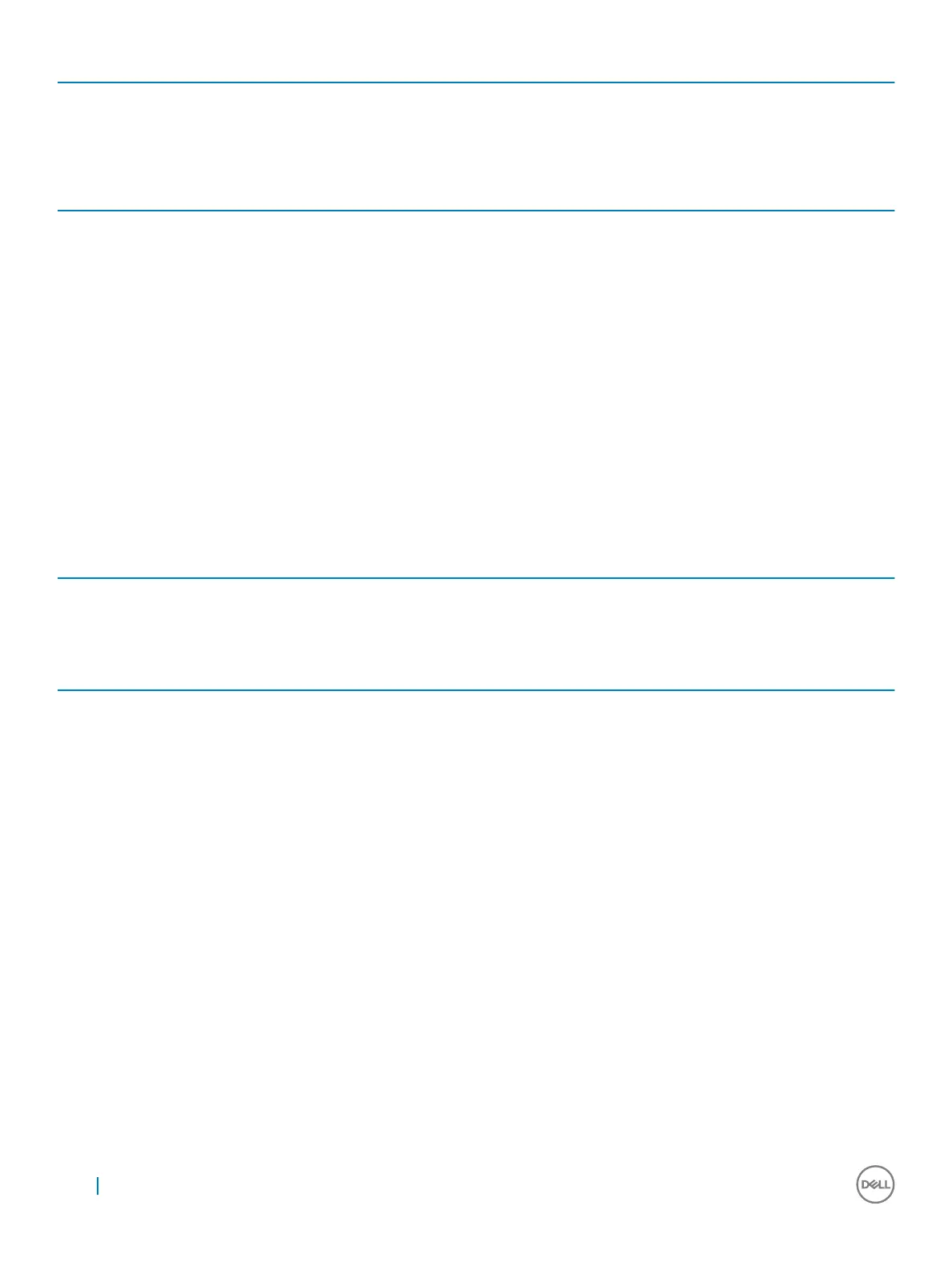Option Description
• Bluetooth
Table 17. Maintenance
Option Description
Service Tag Displays the Service Tag of your computer.
Asset Tag Allows you to create a system asset tag if an asset tag is not already set. This option is not set
by default.
SERR Messages This eld controls the SERR message mechanism. Some graphic card required the SERR
message.
• Enable SERR Messages (default)
BIOS Downgrade This eld controls ashing of the system rmware to pervious revisions.
Allows BIOS Downgrade (Enabled)
Data Wipe This eld enables user to erase data from all internal storage device.
BIOS Recovery Allows you to recover from certain corrupted BIOS conditions from a recover le on the user
primary hard drive or an external USB key. Enabled by default.
Table 18. System Logs
Option Description
BIOS Events Allows you to view and clear the System Setup (BIOS) POST events.
Table 19. SupportAssist System Resolution
Option Description
Auto OS Recovery Threshold Allows you to control the automatic boot ow for SupportAssist System. Options are:
• O
• 1
• 2 (Enabled)
• 3
56 System setup