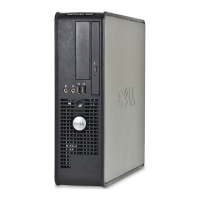Removing the heat sink ............................................................................................................................................22
Installing the heat sink...............................................................................................................................................22
Speaker............................................................................................................................................................................. 23
Removing the speaker module................................................................................................................................. 23
Installing the speaker module................................................................................................................................... 24
Power supply unit.............................................................................................................................................................24
Removing the Power Supply Unit (PSU)................................................................................................................24
Installing the Power Supply Unit (PSU).................................................................................................................. 27
VESA mount bracket....................................................................................................................................................... 27
Removing the VESA mount bracket........................................................................................................................ 27
Installing the VESA mount bracket.......................................................................................................................... 28
Converter board...............................................................................................................................................................28
Removing the converter board................................................................................................................................ 28
Installing the converter board...................................................................................................................................29
System fan........................................................................................................................................................................30
Removing the system fan......................................................................................................................................... 30
Installing the system fan........................................................................................................................................... 30
Intrusion switch.................................................................................................................................................................31
Removing the intrusion switch..................................................................................................................................31
Installing the intrusion switch................................................................................................................................... 32
Power and On-Screen Display (OSD) buttons board..................................................................................................32
Removing the power and On-Screen Display (OSD) buttons board...................................................................32
Installing the power and OSD buttons board..........................................................................................................33
Processor.......................................................................................................................................................................... 33
Removing the processor........................................................................................................................................... 33
Installing the processor..............................................................................................................................................34
System board................................................................................................................................................................... 35
Removing the system board.....................................................................................................................................35
Installing the system board....................................................................................................................................... 38
System board layout.................................................................................................................................................. 39
3 Technology and components....................................................................................................................... 40
Processors........................................................................................................................................................................ 40
Skylake — 6th Generation Intel Core processors..................................................................................................40
Kaby Lake — 7th Generation Intel Core processors.............................................................................................. 41
Identifying processors in Windows 10...................................................................................................................... 41
Identifying processors in Windows 7....................................................................................................................... 42
Chipsets............................................................................................................................................................................ 42
Identifying the chipset in Device Manager on Windows 10.................................................................................. 42
Storage options................................................................................................................................................................ 42
Hard drives..................................................................................................................................................................42
Solid State Drives (SSD)........................................................................................................................................... 42
Identifying the hard drive in Windows 10................................................................................................................ 43
Entering BIOS setup.................................................................................................................................................. 43
Memory congurations................................................................................................................................................... 43
Verifying system memory in Windows 10 and Windows 7 ...................................................................................43
DDR4................................................................................................................................................................................. 44
4
Contents
