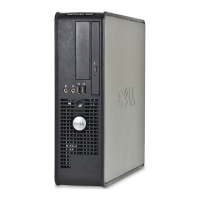Key Specications......................................................................................................................................................44
DDR4 Details...............................................................................................................................................................45
4 System setup...............................................................................................................................................46
Boot Sequence.................................................................................................................................................................46
Navigation keys................................................................................................................................................................ 46
System setup options...................................................................................................................................................... 47
System setup options...................................................................................................................................................... 47
General screen options..............................................................................................................................................47
System conguration screen options...................................................................................................................... 48
Security screen options.............................................................................................................................................49
Secure boot screen options.......................................................................................................................................51
Intel Software Guard Extensions options................................................................................................................52
Performance screen options.................................................................................................................................... 52
Power management screen options........................................................................................................................53
POST behavior screen options.................................................................................................................................54
Virtualization support screen options......................................................................................................................54
Maintenance screen options.................................................................................................................................... 55
System Log screen options...................................................................................................................................... 55
Updating the BIOS ......................................................................................................................................................... 55
System and setup password.......................................................................................................................................... 56
Assigning a system password and setup password...............................................................................................56
Deleting or changing an existing system and/or setup password........................................................................57
5 Troubleshooting your computer................................................................................................................... 58
Enhanced Pre-Boot System Assessment (ePSA) diagnostics...................................................................................58
Running the ePSA diagnostics.................................................................................................................................58
Power supply—built in self test (BIST)........................................................................................................................ 58
LCD built in self test (BIST)............................................................................................................................................59
Invoking BIST with user modes.................................................................................................................................61
OSD toggle.................................................................................................................................................................. 61
ePSA.............................................................................................................................................................................61
6 Technical specications............................................................................................................................... 63
System specications......................................................................................................................................................63
Memory specications.................................................................................................................................................... 63
Video specications.........................................................................................................................................................64
Audio specications.........................................................................................................................................................64
Communication specications........................................................................................................................................64
Cards specications.........................................................................................................................................................65
Display specications.......................................................................................................................................................65
Drives specications........................................................................................................................................................65
Port and connector specications.................................................................................................................................65
Power specications....................................................................................................................................................... 65
Camera (optional) specications................................................................................................................................... 66
Stand specications........................................................................................................................................................ 66
Physical specications.....................................................................................................................................................66
Contents
5
