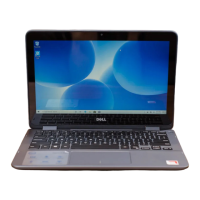
Do you have a question about the Dell P25T and is the answer not in the manual?
| Model | Dell P25T |
|---|---|
| Category | Laptop |
| RAM | 8GB DDR4 |
| Storage | 256GB SSD |
| Battery | 3-cell 42Whr |
| Display | 1920 x 1080 |
Steps to prepare, safety guidelines, and recommended tools before servicing.
Steps to remove the computer's base cover.
Steps to install the computer's base cover.
Steps to remove the computer's battery.
Steps to install the computer's battery.
Steps to remove the power and volume-buttons board.
Steps to install the power and volume-buttons board.
Steps to remove the computer's power-adapter port.
Steps to install the computer's power-adapter port.
Steps to remove the computer's hard drive.
Steps to install the computer's hard drive.
Steps to remove the processor fan and heat-sink assembly.
Steps to install the processor fan and heat-sink assembly.
Steps to remove the computer's I/O board.
Steps to install the computer's I/O board.
Steps to remove the computer's wireless card.