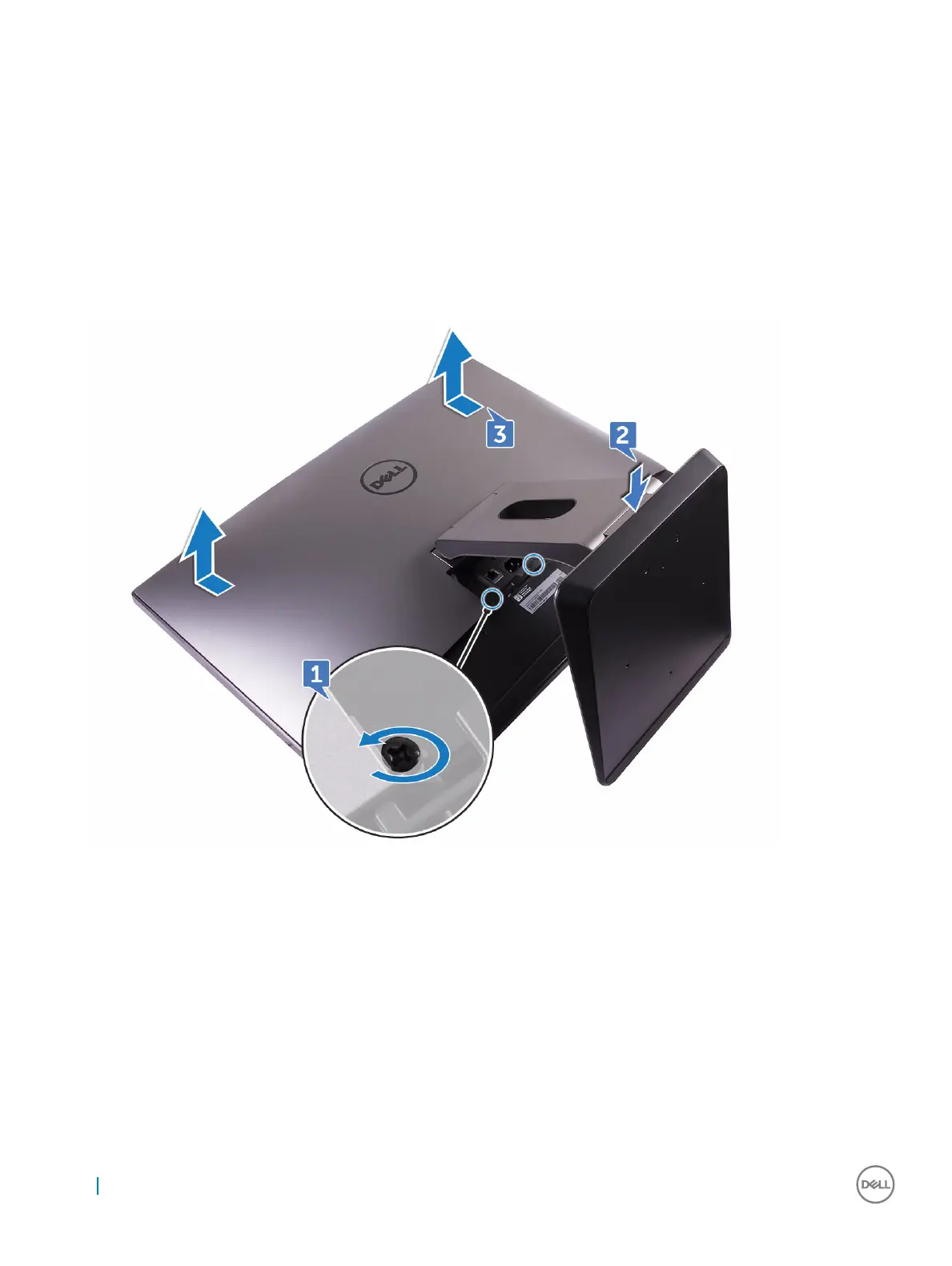Back cover
Removing back cover
1 Follow the procedure in Before working inside your computer.
2 Remove USB dongle-bay cover.
3 Loosen two captive screws that secure the back cover to the inner frame [1].
4 Push the stand down [2].
5 Slide the back cover towards the top of the computer and lift the back cover o the inner frame [3].
Installing back cover
1 Align the tabs on the back cover with the slots on the inner frame.
2 Slide the back cover towards the bottom of the computer and snap the back cover in place.
3 Tighten the two captive screws that secure the back cover to the inner frame.
4 Install the USB dongle-bay cover.
5 Follow the procedure in After working inside your computer.
14
Removing and installing components
