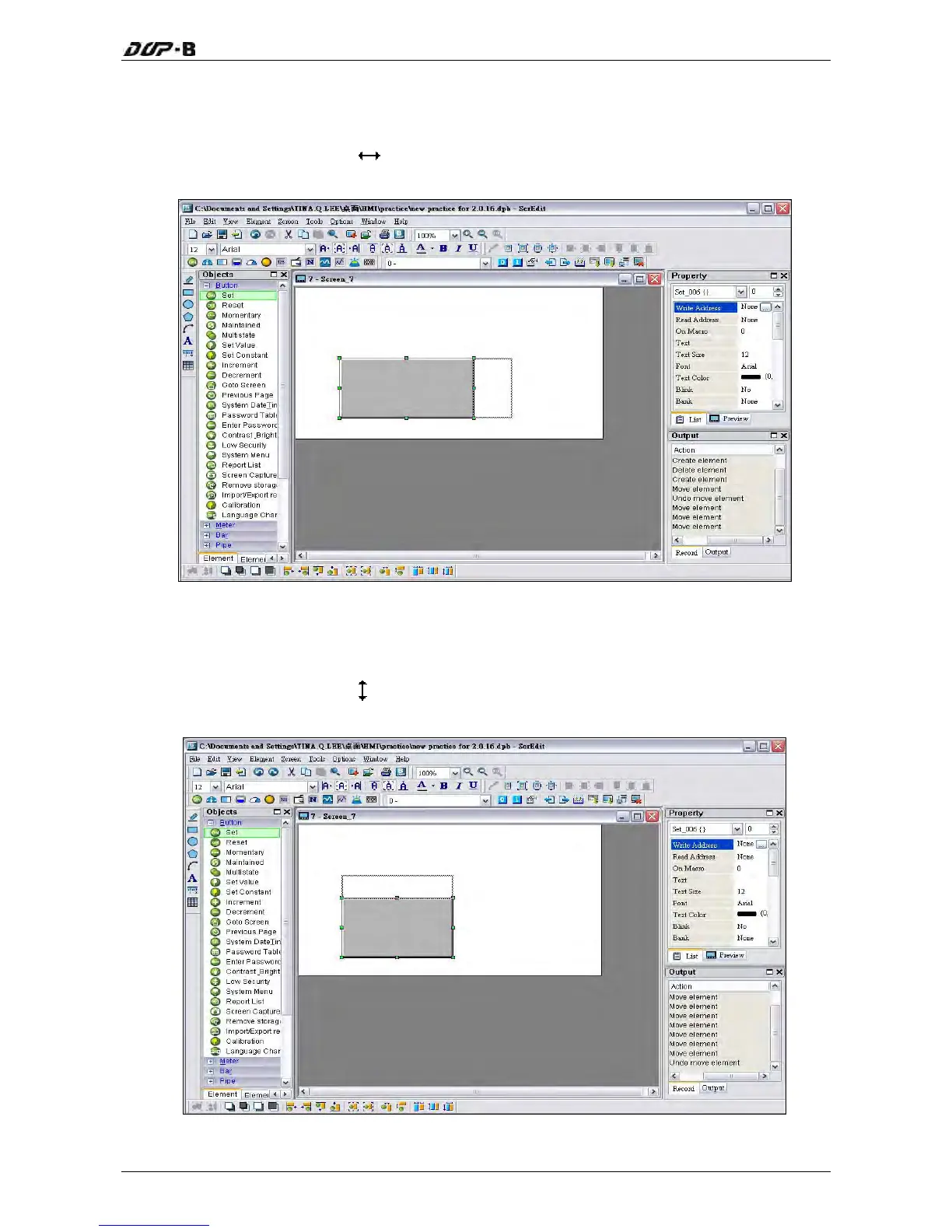Chapter 3 Creating and Editing Screens
Revision May, 2010 3-87
How to Change Element Width
The user can use the mouse to modify the width of an element. When the mouse cursor
changes to a two-arrow icon
, the user can left-click the mouse and modify the element
width (Fig. 3-8-12).
Fig. 3-8-12 Change Element Width
How to Change Element Height
The user can use the mouse to modify the height of an element. When the mouse cursor
changes to a two-arrow icon
, the user can left-click the mouse and modify the element
height (Fig. 3-8-13).
Fig. 3-8-13 Change Element Height