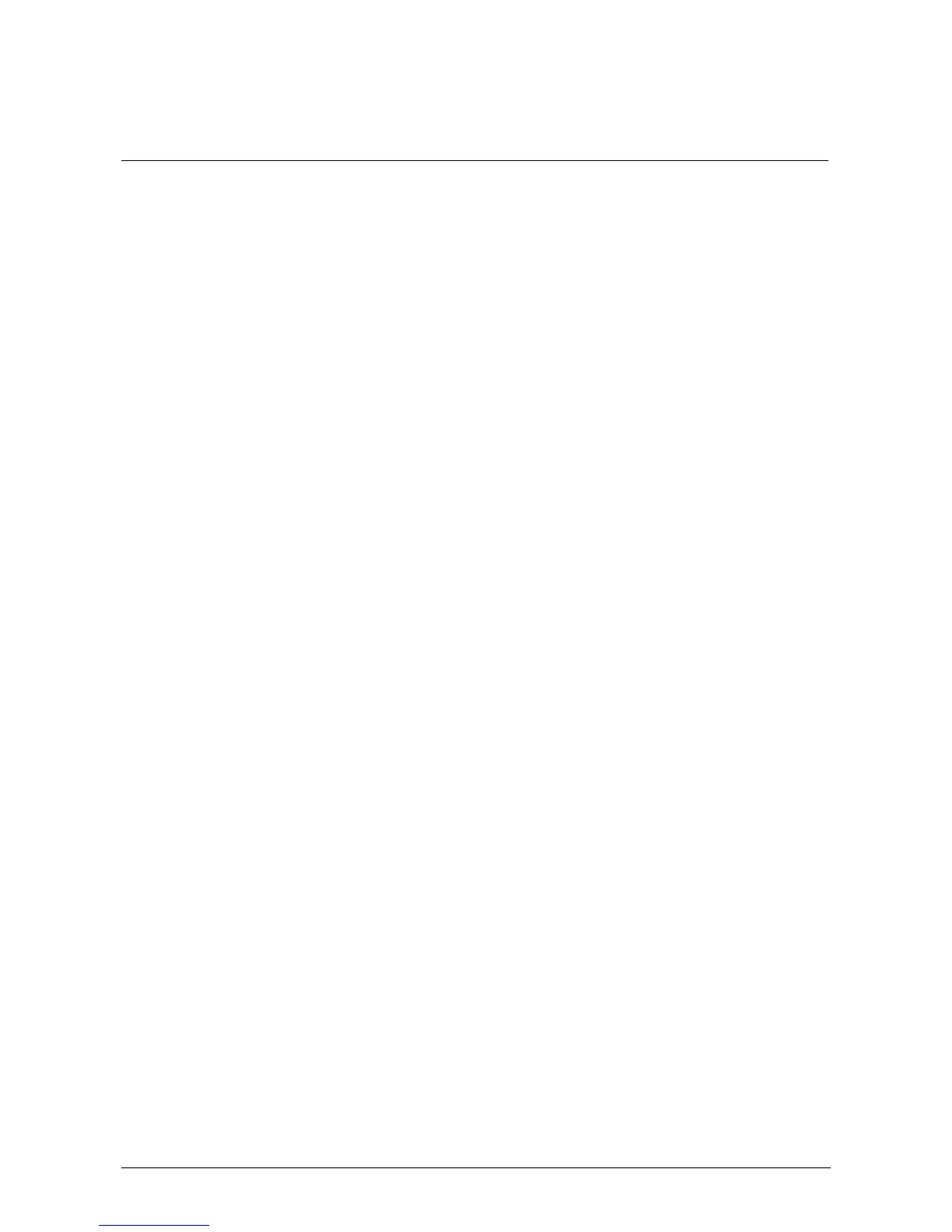Table of Contents
Chapter 1 Introduction............................................................................... 1-1
1.1 DOP-B Series Human Machine Interface (HMI).................................................... 1-1
1.2 Features............................................................................................................ 1-1
Chapter 2 Working with Hardware Devices ................................................. 2-1
2.1 Usage of SD Card and USB Disk ........................................................................ 2-1
Chapter 3 Creating and Editing Screens ..................................................... 3-1
3.1 Screen Editor Setup........................................................................................... 3-1
3.2 How to Start Screen Editor ................................................................................ 3-9
3.3 Internal Memory ............................................................................................... 3-17
3.3.1 Internal Register (Read / Write) : $............................................................. 3-17
3.3.2 Non-volatile Internal Register (Read / Write) : $M....................................... 3-17
3.3.3 Indirect Address Register (Read / Write) : *$.............................................. 3-18
3.3.4 Recipe Number Register (Read / Write) : RCPNO ........................................ 3-18
3.3.5 Recipe Group Register (Read / Write) : RCPG.............................................. 3-19
3.3.6 Recipe Register (Read / Write) : RCP........................................................... 3-19
3.4 Control Block and Status Block.......................................................................... 3-24
3.4.1 Control Block............................................................................................. 3-25
3.4.2 Status Block............................................................................................... 3-36
3.5 Menu Bar and Toolbar (File) .............................................................................. 3-42
3.5.1 New........................................................................................................... 3-42
3.5.2 Open ......................................................................................................... 3-43
3.5.3 Close......................................................................................................... 3-44
3.5.4 Save .......................................................................................................... 3-44
Revision May, 2010 iii
