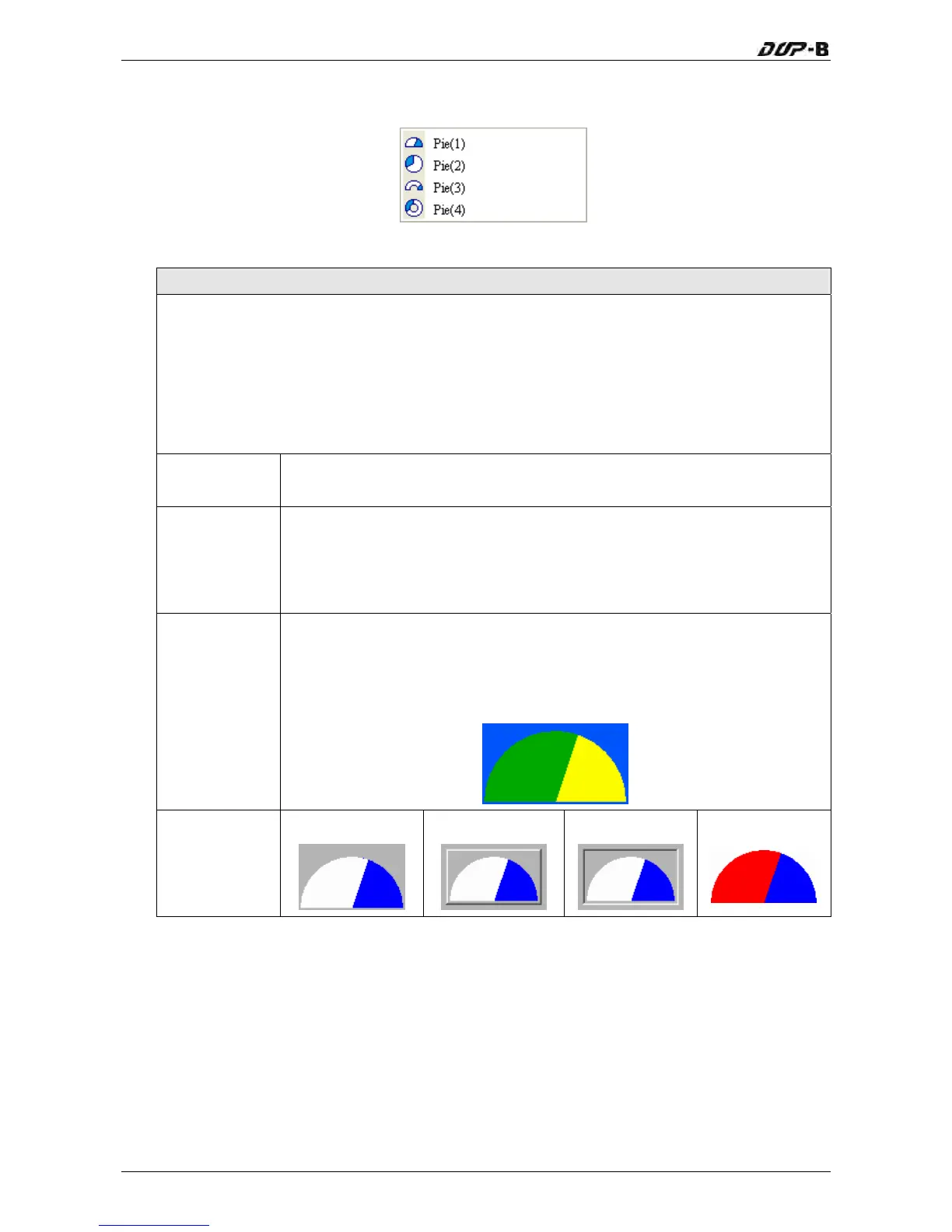Chapter 3 Creating and Editing Screens
3-130 Revision May, 2010
3.8.6 Pie Elements
Fig. 3-8-23 Pie Elements
Property Description of Pie Elements
There are four kinds of Pie elements for the user to select. The user can use the element
property table to set the minimum & maximum value, low & high limit and element color,
etc. It can be used to display the size of the set address and quickly judge its quantity by
the increment and decrement measure of area. If the value of the address is less than the
lower limit or higher than the high limit, it can change its color to show clearly for the user
to recognize and give a warning to the user.
Read Address
The address can be internal memory or the controller address. (Please
refer to Table 3-8-2 Property Description of General Buttons.)
Text
Text Size
Font
Text Color
The user can set the text, text size, font and text color provided by
Windows® to determine the text display on the element (Please refer to
Table 3-8-2 Property Description of General Buttons.)
Border Color
Foreground
Color
Background
Color
It is used to set the border color, foreground and background color of the
pie element. For example, the border color of the following example pie
element is in blue, and the foreground color is set to green and its
background color is in yellow.
Standard Raised Sunken Transparent
Style
