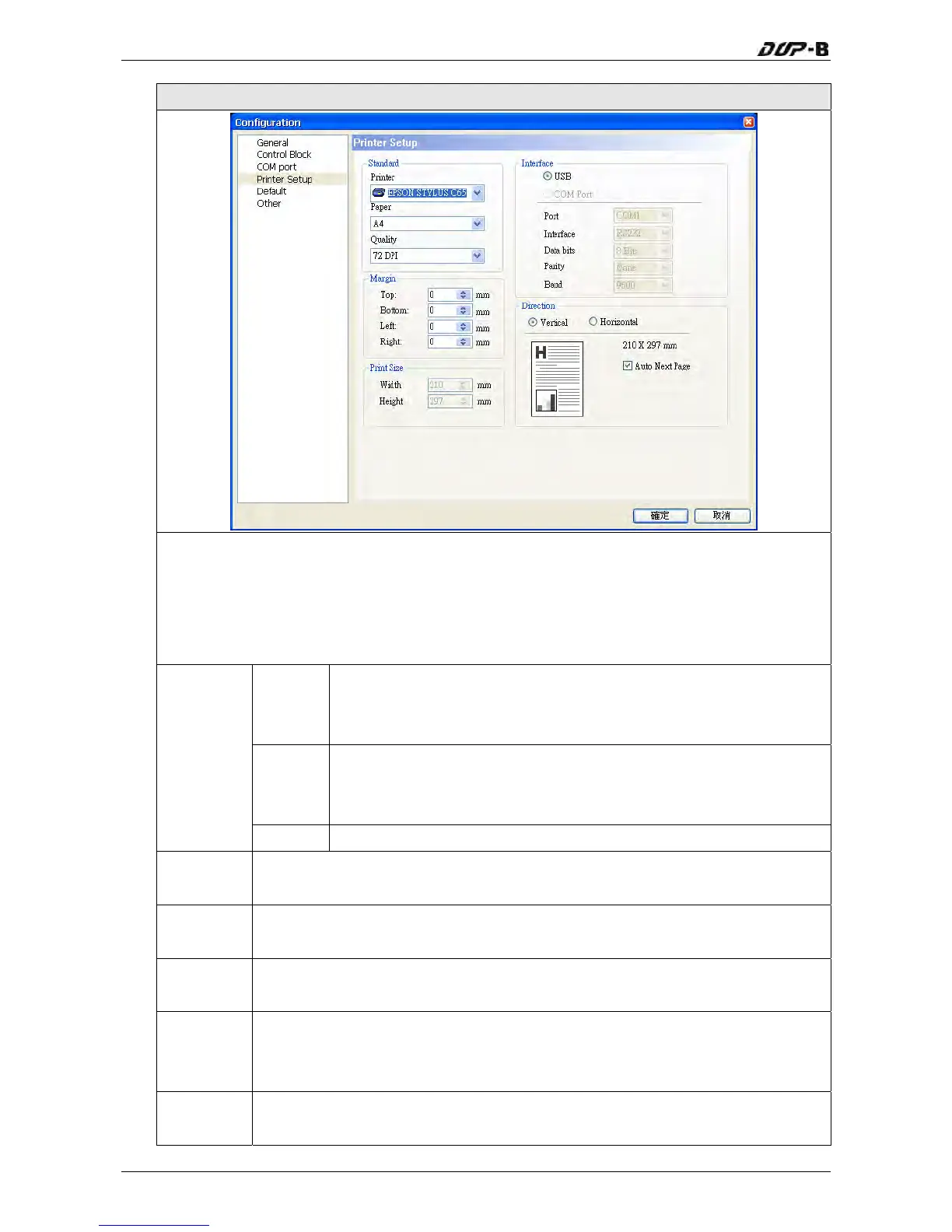Chapter 3 Creating and Editing Screens
Printer Setup tab in Configuration option
HMI provides two print options, one is Hard Copy function, which can print the current
screen and print one page one time. The other is Print Typesetting function. If Print
Typesetting function is selected, no only the screen data but also all history data can be
output to the printer directly. For more description of print setting method, please refer to
the introduction of Print Typesetting function.
Printer
Set the connecting printer. The users can use the drop-down list to
specify the printer. The printers in the list are sorted by
manufacturer and the users can find the printer easily.
Paper
The users can use the Paper drop-down list to select the paper size.
The only predefined paper sizes in the list are A4, Letter and
Custom.
Standard
Quality Only 72 DPI option is provided.
Margin
The users can determine the blank space (margins). Users can specify the top,
bottom, left and right margins and the unit is mm.
Print Size
When Custom is selected, Print Size option is enabled and the user can
determine the paper size manually. The unit is mm.
Interface
Interface is used to set the printer interface. The users can specify the
communication port of the printer. There are COM Port and two USB options.。
Auto Next
Page
When the “Auto Next Page” option is selected, the printer will print the next
page automatically. If the checkbox next to “Auto Next Page” is not checked,
the printer will print continuously without breaking for different pages.
Direction
Direction is used to set printing orientation. There are two options: Vertical
(Portrait) and Horizontal (Landscape).
3-232 Revision May, 2010