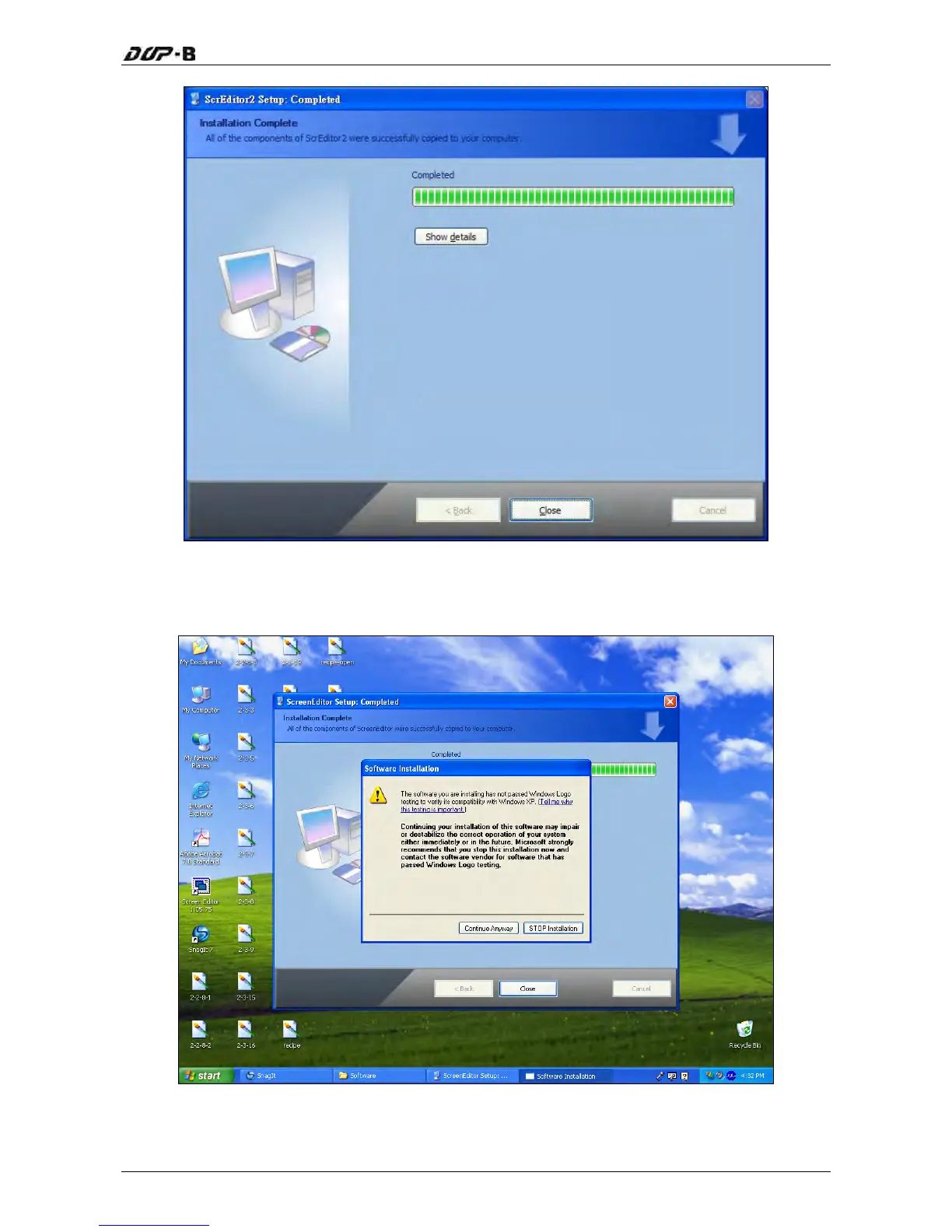Chapter 3 Creating and Editing Screens
Fig. 3-1-6 Finish installing Screen Editor
Step 5: After finish installing Screen Editor software program (Fig. 3-1-6), the system will ask
you to install HMI USB driver, please click Yes to install.
Fig. 3-1-7 Install HMI USB driver
Revision May, 2010 3-5