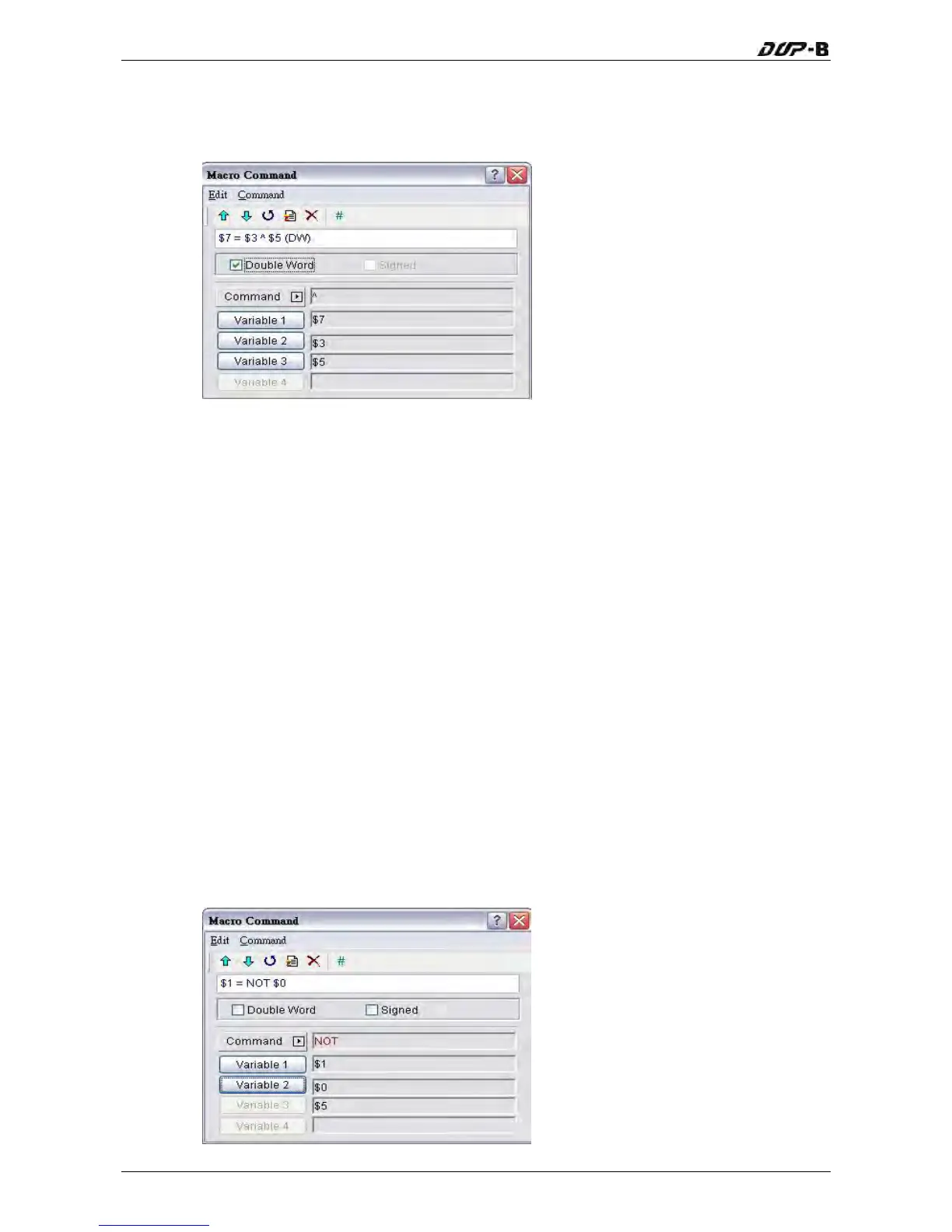Chapter 3 Creating and Editing Screens
$2 = $0 ^ $1 Store the result of $2. $0 = F100H, $1 = 0F00H, then $2 = FE00H.
Perform the logical XOR operation on $3 and $5, and save the result in $7 (this is an
operation of unsigned 32-bit data)
$7 = $3 ^ $5 (DW) Store the result of $7. $3 = F100F100H, $5 = 0F000F00H, then $7
= FE00FE00H.
NOT (Logical NOT operation)
Equation
Var1 = NOT Var2
Explanation
Perform the logical NOToperation on Var2, and save the result of this calculation in
Var1.
Remark
The calculation result can be stored as WORD and DWORD.
Var1 can be internal memory only. Var2 can be internal memory or constant.
Example
Perform the logical NOT operation on $0, and save the result in $1 (this is an
operation of unsigned 16-bit data).
3-324 Revision May, 2010
