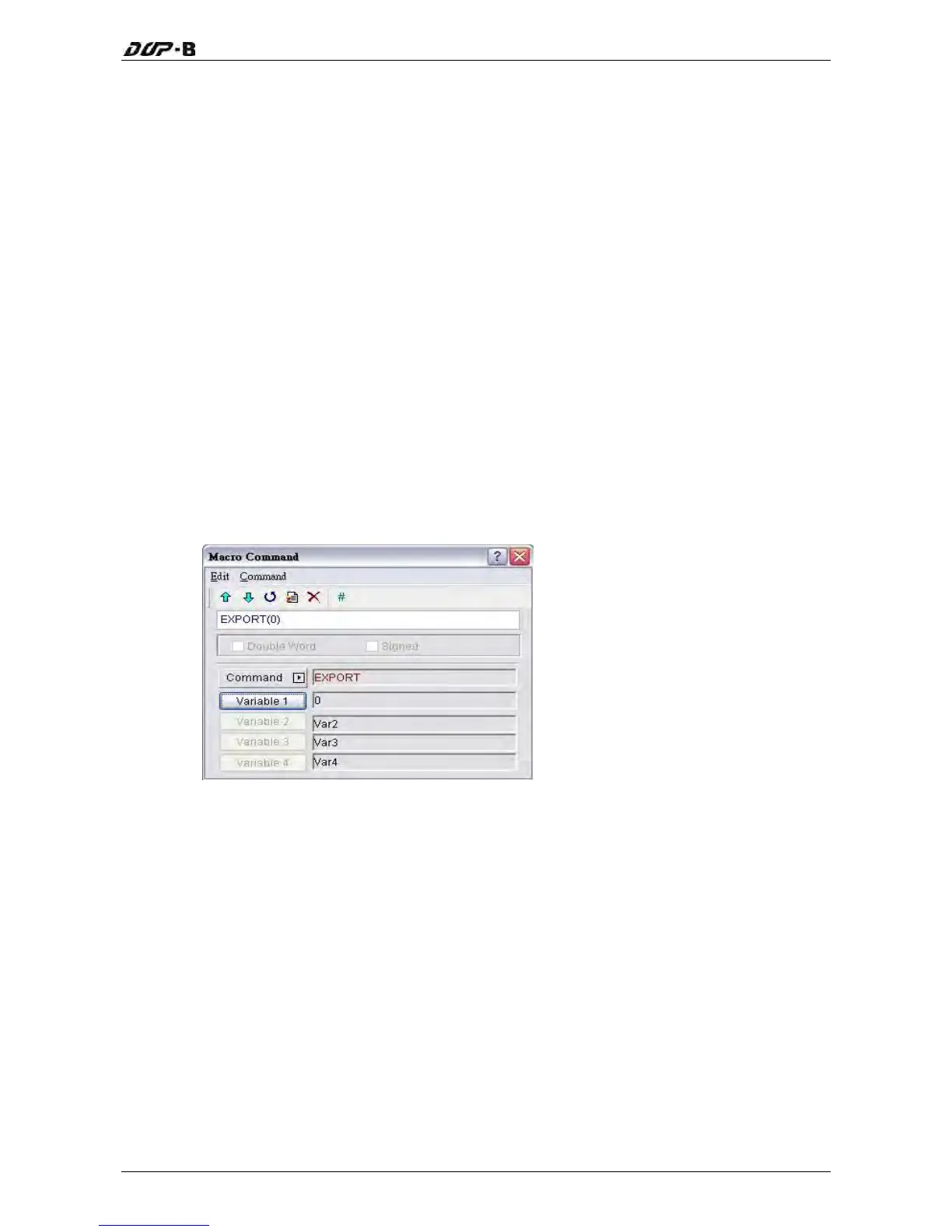Chapter 3 Creating and Editing Screens
EXPORT (Output Data)
Equation
EXPORT (Var1)
Explanation
This command is used to output the data to the external interface. The function of
EXPORT macro command is the same as the function of Report List button element.
Var1 represents the output interface:
0: SD card
1: USB disk
2: Printer
Remark
Var1 can be internal memory only.
Example
When the equation is set to EXPORT(0), HMI can export the data to a SD card.
Revision May, 2010 3-375
