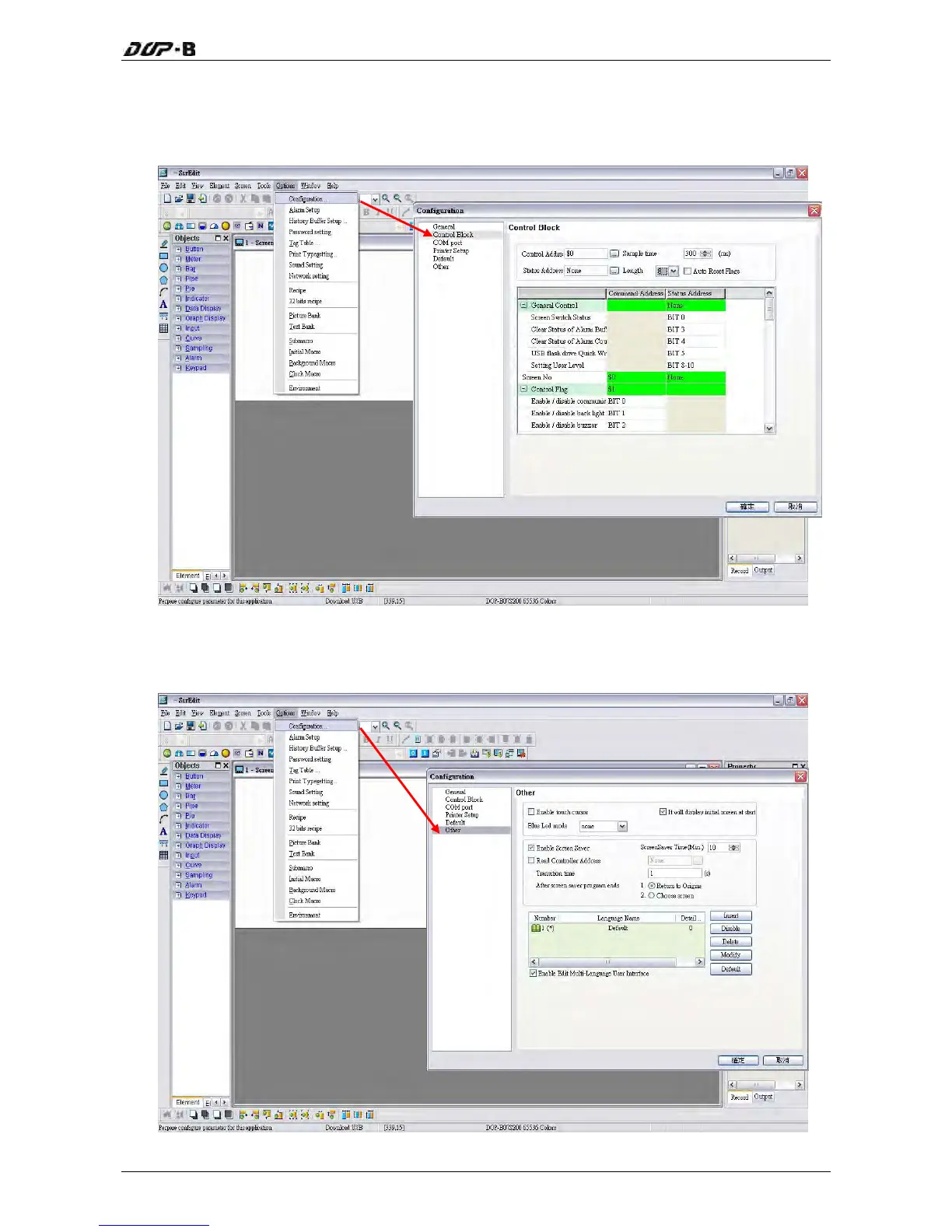Chapter 4 Examples
Click Options > Configuration, select Control Block tab. To control the multi-language
selection, in this example, Control Address is set to $0 and the Length is set to 8. After
complete the above settings, the user’s screen will look like the figure shown below.
Then, pr
ess OK button to complete the Control Block settings.
Next, click Options > Configuration, select Other tab (refer to the figure below).
Revision May, 2010 4-15
